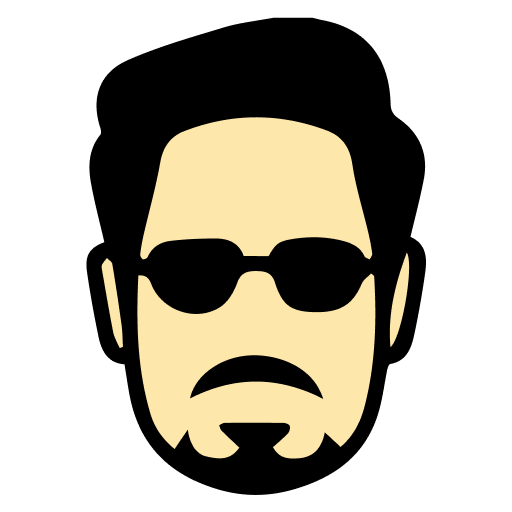
Alert
Your message here...
Mocha is a feature-rich JavaScript test framework running on Node.js, making asynchronous testing simple and flexible. Stark.ai offers a curated collection of Mocha interview questions, real-world scenarios, and expert guidance to help you excel in your next technical interview.
Mocha is a feature-rich JavaScript test framework running on Node.js and browser. Key features include: 1) Flexible...
Setup involves: 1) Installing Mocha: npm install --save-dev mocha, 2) Adding test script to package.json: {...
describe() is used to group related tests (test suite), while it() defines individual test cases. Example:...
Mocha handles async testing through: 1) done callback parameter, 2) Returning promises, 3) async/await syntax....
Mocha provides hooks: 1) before() - runs once before all tests, 2) beforeEach() - runs before each test, 3) after()...
Mocha works with various assertion libraries: 1) Node's assert module, 2) Chai for BDD/TDD assertions, 3) Should.js...
Mocha offers various reporters: 1) spec - hierarchical test results, 2) dot - minimal dots output, 3) nyan - fun...
Tests can be skipped/pending using: 1) it.skip() - skip test, 2) describe.skip() - skip suite, 3) it() without...
Exclusive tests using .only(): 1) it.only() runs only that test, 2) describe.only() runs only that suite, 3)...
Timeout handling: 1) Set suite timeout: this.timeout(ms), 2) Set test timeout: it('test', function(done) {...
Test retries configured through: 1) this.retries(n) in test/suite, 2) --retries option in CLI, 3) Retries count for...
Common CLI options: 1) --watch for watch mode, 2) --reporter for output format, 3) --timeout for test timeout, 4)...
Dynamic tests created by: 1) Generating it() calls in loops, 2) Using test data arrays, 3) Programmatically creating...
Root hook plugin: 1) Runs hooks for all test files, 2) Configured in mocha.opts or CLI, 3) Used for global...
File setup options: 1) Use before/after hooks, 2) Require helper files, 3) Use mocha.opts for configuration, 4)...
Config options include: 1) .mocharc.js/.json file, 2) package.json mocha field, 3) CLI arguments, 4) Environment...
Custom reporters: 1) Extend Mocha's Base reporter, 2) Implement required methods, 3) Handle test events, 4) Format...
Organization practices: 1) Group related tests in describes, 2) Use clear test descriptions, 3) Maintain test...
Data management: 1) Use fixtures, 2) Implement data factories, 3) Clean up test data, 4) Isolate test data, 5)...
Parallel execution: 1) Use --parallel flag, 2) Configure worker count, 3) Handle shared resources, 4) Manage test...
Advanced filtering: 1) Use regex patterns, 2) Filter by suite/test name, 3) Implement custom grep, 4) Use test...
Custom interfaces: 1) Define interface methods, 2) Register with Mocha, 3) Handle test definition, 4) Manage...
Complex async handling: 1) Chain promises properly, 2) Manage async timeouts, 3) Handle parallel operations, 4)...
Suite composition: 1) Share common tests, 2) Extend test suites, 3) Compose test behaviors, 4) Manage suite...
Event testing patterns: 1) Listen for events, 2) Verify event data, 3) Test event ordering, 4) Handle event timing,...
Mocha supports multiple assertion libraries: 1) Node's built-in assert module, 2) Chai for BDD/TDD assertions, 3)...
Using Chai involves: 1) Installing: npm install chai, 2) Importing desired interface (expect, should, assert), 3)...
Chai offers three styles: 1) Assert - traditional TDD style (assert.equal()), 2) Expect - BDD style with expect()...
Async assertions handled through: 1) Using done callback, 2) Returning promises, 3) Async/await syntax, 4)...
Common patterns include: 1) Equality checking (equal, strictEqual), 2) Type checking (typeOf, instanceOf), 3) Value...
Exception testing approaches: 1) expect(() => {}).to.throw(), 2) assert.throws(), 3) Testing specific error types,...
Chainable assertions allow: 1) Fluent interface with natural language, 2) Combining multiple checks, 3) Negating...
Object property testing: 1) Check property existence, 2) Verify property values, 3) Test nested properties, 4)...
Assertion plugins: 1) Extend assertion capabilities, 2) Add custom assertions, 3) Integrate with testing tools, 4)...
Deep equality testing: 1) Use deep.equal for objects/arrays, 2) Compare nested structures, 3) Handle circular...
Custom assertions: 1) Use Chai's addMethod/addProperty, 2) Define assertion logic, 3) Add chainable methods, 4)...
Best practices include: 1) Use specific assertions, 2) Write clear error messages, 3) Test one thing per assertion,...
Array testing patterns: 1) Check array contents, 2) Verify array length, 3) Test array ordering, 4) Check array...
Promise testing patterns: 1) Test resolution values, 2) Verify rejection reasons, 3) Check promise states, 4) Test...
Type checking includes: 1) Verify primitive types, 2) Check object types, 3) Test instance types, 4) Validate type...
Event testing patterns: 1) Verify event emission, 2) Check event parameters, 3) Test event ordering, 4) Handle async...
Conditional testing: 1) Test all branches, 2) Verify boundary conditions, 3) Check edge cases, 4) Test combinations,...
Async/await patterns: 1) Handle async operations, 2) Test error conditions, 3) Chain async calls, 4) Verify async...
Timeout handling: 1) Set assertion timeouts, 2) Handle async timeouts, 3) Configure retry intervals, 4) Manage...
Error testing patterns: 1) Verify error types, 2) Check error messages, 3) Test error propagation, 4) Handle async...
Advanced chaining: 1) Combine multiple assertions, 2) Create complex conditions, 3) Handle async chains, 4) Manage...
Complex object testing: 1) Test object hierarchies, 2) Verify object relationships, 3) Test object mutations, 4)...
Assertion reporting: 1) Customize error messages, 2) Format assertion output, 3) Group related assertions, 4) Handle...
State machine testing: 1) Test state transitions, 2) Verify state invariants, 3) Test invalid states, 4) Check state...
Property testing: 1) Define property checks, 2) Generate test cases, 3) Verify invariants, 4) Test property...
Concurrent testing: 1) Test parallel execution, 2) Verify race conditions, 3) Test resource sharing, 4) Handle...
Mocha provides four types of hooks: 1) before() - runs once before all tests, 2) beforeEach() - runs before each...
Async hooks can be handled through: 1) done callback, 2) returning promises, 3) async/await syntax, 4) proper error...
Hook execution order: 1) before() at suite level, 2) beforeEach() from outer to inner, 3) test execution, 4)...
Context sharing methods: 1) Using this keyword, 2) Shared variables in closure, 3) Hook-specific context objects, 4)...
describe blocks serve to: 1) Group related tests, 2) Create test hierarchy, 3) Share setup/teardown code, 4)...
Cleanup handling: 1) Use afterEach/after hooks, 2) Clean shared resources, 3) Reset state between tests, 4) Handle...
Root level hooks: 1) Apply to all test files, 2) Set up global before/after hooks, 3) Handle common setup/teardown,...
Hook error handling: 1) Try-catch blocks in hooks, 2) Promise error handling, 3) Error reporting in hooks, 4)...
Hook best practices: 1) Keep hooks focused, 2) Minimize hook complexity, 3) Clean up resources properly, 4) Handle...
Hook timeout handling: 1) Set hook-specific timeouts, 2) Configure global timeouts, 3) Handle async timeouts, 4)...
Nested describes: 1) Create test hierarchies, 2) Share context between levels, 3) Organize related tests, 4) Handle...
Fixture sharing patterns: 1) Use before hooks for setup, 2) Implement fixture factories, 3) Share through context,...
Dynamic test generation: 1) Generate tests in loops, 2) Create tests from data, 3) Handle dynamic describes, 4)...
State management strategies: 1) Use hooks for state setup, 2) Clean state between tests, 3) Isolate test state, 4)...
Test helper implementation: 1) Create helper functions, 2) Share common utilities, 3) Manage helper state, 4) Handle...
Async hook patterns: 1) Handle promise chains, 2) Manage async operations, 3) Control execution flow, 4) Handle...
Large suite organization: 1) Group by feature/module, 2) Use nested describes, 3) Share common setup, 4) Maintain...
Error handling practices: 1) Proper try-catch usage, 2) Error reporting in hooks, 3) Cleanup after errors, 4) Error...
Conditional test handling: 1) Skip tests conditionally, 2) Run specific tests, 3) Handle environment conditions, 4)...
Hook composition patterns: 1) Combine multiple hooks, 2) Share hook functionality, 3) Create reusable hooks, 4)...
Advanced patterns: 1) Custom test structures, 2) Dynamic suite generation, 3) Complex test hierarchies, 4) Shared...
Complex workflow testing: 1) Break down into steps, 2) Manage state transitions, 3) Handle async flows, 4) Test...
Suite inheritance: 1) Share common tests, 2) Extend base suites, 3) Override specific tests, 4) Manage shared...
State machine testing: 1) Test state transitions, 2) Verify state invariants, 3) Test invalid states, 4) Handle...
Custom interfaces: 1) Define interface API, 2) Implement test organization, 3) Handle hook integration, 4) Manage...
Distributed testing: 1) Coordinate multiple components, 2) Handle async communication, 3) Test system integration,...
Advanced hook patterns: 1) Dynamic hook generation, 2) Conditional hook execution, 3) Hook composition, 4) Hook...
Mocha supports multiple async patterns: 1) Using done callback, 2) Returning promises, 3) async/await syntax, 4)...
done callback: 1) Signals test completion, 2) Must be called exactly once, 3) Can pass error as argument, 4) Has...
Promise testing: 1) Return promise from test, 2) Chain .then() and .catch(), 3) Use promise assertions, 4) Handle...
async/await usage: 1) Mark test function as async, 2) Use await for async operations, 3) Handle errors with...
Timeout handling: 1) Set test timeout with this.timeout(), 2) Configure global timeouts, 3) Handle slow tests...
Common pitfalls: 1) Forgetting to return promises, 2) Missing done() calls, 3) Multiple done() calls, 4) Improper...
Event testing: 1) Listen for events with done, 2) Set appropriate timeouts, 3) Verify event data, 4) Handle multiple...
Async hooks: 1) Setup async resources, 2) Clean up async operations, 3) Handle async dependencies, 4) Manage async...
Sequential handling: 1) Chain promises properly, 2) Use async/await, 3) Maintain operation order, 4) Handle errors...
Best practices: 1) Always handle errors, 2) Set appropriate timeouts, 3) Clean up resources, 4) Avoid nested...
Promise chain testing: 1) Return entire chain, 2) Test intermediate results, 3) Handle chain errors, 4) Verify chain...
Parallel testing: 1) Use Promise.all(), 2) Handle concurrent operations, 3) Manage shared resources, 4) Test race...
Async error testing: 1) Test rejection cases, 2) Verify error types, 3) Check error messages, 4) Test error...
Timeout strategies: 1) Set test timeouts, 2) Test timeout handling, 3) Verify timeout behavior, 4) Handle long...
Async state management: 1) Track async state changes, 2) Verify state transitions, 3) Handle state errors, 4) Test...
Stream testing: 1) Test stream events, 2) Verify stream data, 3) Handle stream errors, 4) Test backpressure, 5)...
Iterator testing: 1) Test async iteration, 2) Verify iterator results, 3) Handle iterator errors, 4) Test...
Queue testing: 1) Test queue operations, 2) Verify queue order, 3) Handle queue errors, 4) Test queue capacity, 5)...
Hook testing: 1) Test hook execution, 2) Verify hook timing, 3) Handle hook errors, 4) Test hook cleanup, 5) Verify...
Complex workflow testing: 1) Break down into steps, 2) Test state transitions, 3) Verify workflow order, 4) Handle...
Advanced patterns: 1) Custom async utilities, 2) Complex async flows, 3) Async composition, 4) Error recovery...
Distributed testing: 1) Test network operations, 2) Handle distributed state, 3) Test consistency, 4) Verify...
Performance testing: 1) Measure async operations, 2) Test concurrency limits, 3) Verify timing constraints, 4)...
Recovery testing: 1) Test failure scenarios, 2) Verify recovery steps, 3) Handle partial failures, 4) Test retry...
Test monitoring: 1) Track async operations, 2) Monitor resource usage, 3) Collect metrics, 4) Analyze performance,...
Security testing: 1) Test authentication flows, 2) Verify authorization, 3) Test secure communication, 4) Handle...
Compliance testing: 1) Verify timing requirements, 2) Test audit trails, 3) Handle data retention, 4) Test logging,...
Key differences include: 1) Stubs provide canned answers to calls, 2) Mocks verify behavior and interactions, 3)...
Common mocking libraries: 1) Sinon.js for comprehensive mocking, 2) Jest mocks when using Jest, 3) testdouble.js for...
Creating stubs with Sinon: 1) sinon.stub() creates stub function, 2) .returns() sets return value, 3) .throws()...
Spies are used to: 1) Track function calls, 2) Record arguments, 3) Check call count, 4) Verify call order, 5)...
HTTP mocking approaches: 1) Use Nock for HTTP mocks, 2) Mock fetch/axios globally, 3) Stub specific endpoints, 4)...
Module mocking involves: 1) Using Proxyquire or similar tools, 2) Replacing module dependencies, 3) Mocking specific...
Call verification includes: 1) Check call count with calledOnce/Twice, 2) Verify arguments with calledWith, 3) Check...
Sinon sandboxes: 1) Group mocks/stubs together, 2) Provide automatic cleanup, 3) Isolate test setup, 4) Prevent mock...
Mock cleanup approaches: 1) Use afterEach hooks, 2) Implement sandbox restoration, 3) Reset individual mocks, 4)...
Fake timers: 1) Mock Date/setTimeout/setInterval, 2) Control time progression, 3) Test time-dependent code, 4)...
Promise mocking: 1) Use stub.resolves() for success, 2) Use stub.rejects() for failure, 3) Chain promise behavior,...
Database mocking: 1) Mock database drivers, 2) Stub query methods, 3) Mock connection pools, 4) Simulate database...
File system mocking: 1) Mock fs module, 2) Stub file operations, 3) Simulate file errors, 4) Mock file content, 5)...
Event emitter mocking: 1) Stub emit methods, 2) Mock event handlers, 3) Simulate event sequences, 4) Test error...
API mocking approaches: 1) Use HTTP mocking libraries, 2) Mock API clients, 3) Simulate API responses, 4) Handle API...
WebSocket mocking: 1) Mock socket events, 2) Simulate messages, 3) Test connection states, 4) Handle disconnects, 5)...
Partial mocking: 1) Mock specific methods, 2) Keep original behavior, 3) Combine real/mock functionality, 4) Control...
Instance mocking: 1) Mock constructors, 2) Stub instance methods, 3) Mock inheritance chain, 4) Handle static...
Environment mocking: 1) Mock process.env, 2) Stub configuration, 3) Handle different environments, 4) Restore...
Advanced behaviors: 1) Dynamic responses, 2) Conditional mocking, 3) State-based responses, 4) Complex interactions,...
Microservice mocking: 1) Mock service communication, 2) Simulate service failures, 3) Test service discovery, 4)...
Mock factories: 1) Create reusable mocks, 2) Generate test data, 3) Configure mock behavior, 4) Handle mock...
Stream mocking: 1) Mock stream events, 2) Simulate data flow, 3) Test backpressure, 4) Handle stream errors, 5) Mock...
Auth flow mocking: 1) Mock auth providers, 2) Simulate tokens, 3) Test permissions, 4) Mock sessions, 5) Handle auth...
Native module mocking: 1) Mock binary modules, 2) Handle platform specifics, 3) Mock system calls, 4) Test native...
Mock monitoring: 1) Track mock usage, 2) Monitor interactions, 3) Collect metrics, 4) Analyze patterns, 5) Generate...
Best practices include: 1) Mirror source code structure, 2) Use consistent naming conventions (.test.js, .spec.js),...
describe blocks should: 1) Group related test cases, 2) Follow logical hierarchy, 3) Use clear, descriptive names,...
Test descriptions should: 1) Be clear and specific, 2) Describe expected behavior, 3) Use consistent terminology, 4)...
Handle dependencies by: 1) Using before/beforeEach hooks, 2) Creating shared fixtures, 3) Implementing test helpers,...
Test hooks serve to: 1) Set up test prerequisites, 2) Clean up after tests, 3) Share common setup logic, 4) Manage...
Test utilities should be: 1) Placed in separate helper files, 2) Grouped by functionality, 3) Made reusable across...
Test fixtures: 1) Provide test data, 2) Set up test environment, 3) Ensure consistent test state, 4) Reduce setup...
Maintain independence by: 1) Cleaning up after each test, 2) Avoiding shared state, 3) Using fresh fixtures, 4)...
Common conventions: 1) .test.js suffix, 2) .spec.js suffix, 3) Match source file names, 4) Use descriptive prefixes,...
Config management: 1) Use .mocharc.js file, 2) Separate environment configs, 3) Manage test timeouts, 4) Set...
Large app testing: 1) Organize by feature/module, 2) Use nested describes, 3) Share common utilities, 4) Implement...
Code sharing patterns: 1) Create helper modules, 2) Use shared fixtures, 3) Implement common utilities, 4) Create...
Environment management: 1) Configure per environment, 2) Handle environment variables, 3) Set up test databases, 4)...
Data management: 1) Use fixtures effectively, 2) Implement data factories, 3) Clean up test data, 4) Handle data...
Integration test organization: 1) Separate from unit tests, 2) Group by feature, 3) Handle dependencies properly, 4)...
Retry patterns: 1) Configure retry attempts, 2) Handle flaky tests, 3) Implement backoff strategy, 4) Log retry...
Cross-cutting concerns: 1) Implement test middleware, 2) Use global hooks, 3) Share common behavior, 4) Handle...
Documentation practices: 1) Write clear descriptions, 2) Document test setup, 3) Explain test rationale, 4) Maintain...
Timeout management: 1) Set appropriate timeouts, 2) Configure per test/suite, 3) Handle async operations, 4) Monitor...
Advanced patterns: 1) Custom test structures, 2) Complex test hierarchies, 3) Shared behavior specs, 4) Test...
Microservice testing: 1) Service isolation, 2) Contract testing, 3) Integration patterns, 4) Service mocking, 5)...
Test monitoring: 1) Track execution metrics, 2) Monitor performance, 3) Log test data, 4) Analyze patterns, 5)...
Suite optimization: 1) Parallel execution, 2) Test grouping, 3) Resource management, 4) Cache utilization, 5)...
Complex dependencies: 1) Dependency injection, 2) Service locator pattern, 3) Mock factories, 4) State management,...
Data factory strategies: 1) Factory patterns, 2) Data generation, 3) State management, 4) Relationship handling, 5)...
Test composition: 1) Shared behaviors, 2) Test mixins, 3) Behavior composition, 4) Context sharing, 5) State...
Distributed testing: 1) Service coordination, 2) State synchronization, 3) Resource management, 4) Error handling,...
Custom runners: 1) Runner implementation, 2) Test discovery, 3) Execution control, 4) Result reporting, 5)...
Key factors include: 1) Number and complexity of tests, 2) Async operation handling, 3) Test setup/teardown...
Measuring methods: 1) Use --reporter spec for timing info, 2) Implement custom reporters for timing, 3) Use...
Setup optimization: 1) Use beforeAll for one-time setup, 2) Minimize per-test setup, 3) Share setup when possible,...
Identification methods: 1) Use --slow flag to mark slow tests, 2) Implement timing reporters, 3) Monitor test...
Hook impacts: 1) Setup/teardown overhead, 2) Resource allocation costs, 3) Database operation time, 4) File system...
Parallelization benefits: 1) Reduced total execution time, 2) Better resource utilization, 3) Concurrent test...
Timeout considerations: 1) Default timeout settings, 2) Per-test timeouts, 3) Hook timeouts, 4) Async operation...
Async optimization: 1) Use proper async patterns, 2) Avoid unnecessary waiting, 3) Implement efficient promises, 4)...
Mocking impacts: 1) Mock creation overhead, 2) Stub implementation efficiency, 3) Mock cleanup costs, 4) Memory...
Data management impacts: 1) Data creation time, 2) Cleanup overhead, 3) Database operations, 4) Memory usage, 5) I/O...
Suite optimization: 1) Group related tests, 2) Implement efficient setup, 3) Optimize resource usage, 4) Use proper...
Database optimization: 1) Use transactions, 2) Batch operations, 3) Implement connection pooling, 4) Cache query...
I/O optimization: 1) Minimize file operations, 2) Use buffers efficiently, 3) Implement caching, 4) Batch file...
Memory optimization: 1) Proper resource cleanup, 2) Minimize object creation, 3) Handle large datasets efficiently,...
Network optimization: 1) Mock network calls, 2) Cache responses, 3) Batch requests, 4) Implement request pooling, 5)...
Reporter optimization: 1) Use efficient output formats, 2) Minimize logging, 3) Implement async reporting, 4)...
Fixture optimization: 1) Implement fixture caching, 2) Minimize setup costs, 3) Share fixtures when possible, 4)...
Hook optimization: 1) Minimize hook operations, 2) Share setup when possible, 3) Implement efficient cleanup, 4) Use...
Assertion optimization: 1) Use efficient matchers, 2) Minimize assertion count, 3) Implement custom matchers, 4)...
Profiling approaches: 1) Use Node.js profiler, 2) Implement custom profiling, 3) Monitor execution times, 4) Track...
Advanced parallelization: 1) Custom worker pools, 2) Load balancing, 3) Resource coordination, 4) State management,...
Distributed optimization: 1) Service coordination, 2) Resource allocation, 3) Network optimization, 4) State...
Large suite optimization: 1) Test segmentation, 2) Resource management, 3) Execution planning, 4) Cache strategies,...
Custom monitoring: 1) Metric collection, 2) Performance analysis, 3) Resource tracking, 4) Alert systems, 5) Reporting tools.
Factory optimization: 1) Efficient data generation, 2) Caching strategies, 3) Resource management, 4) Memory...
CI/CD optimization: 1) Pipeline optimization, 2) Resource allocation, 3) Cache utilization, 4) Parallel execution,...
Runner optimization: 1) Custom runner implementation, 2) Execution optimization, 3) Resource management, 4) Result...
Benchmarking implementation: 1) Metric definition, 2) Measurement tools, 3) Analysis methods, 4) Comparison...
Framework optimization: 1) Architecture improvements, 2) Resource efficiency, 3) Execution optimization, 4) Plugin...
Integration testing involves: 1) Testing multiple components together, 2) Verifying component interactions, 3)...
Setup involves: 1) Configuring test environment, 2) Setting up test databases, 3) Managing external services, 4)...
Common patterns include: 1) Database integration testing, 2) API endpoint testing, 3) Service integration testing,...
Test data handling: 1) Use test databases, 2) Implement data seeding, 3) Clean up test data, 4) Manage test state,...
Database testing practices: 1) Use separate test database, 2) Implement transactions, 3) Clean up after tests, 4)...
API testing involves: 1) Making HTTP requests, 2) Verifying responses, 3) Testing error cases, 4) Checking...
External service strategies: 1) Use test doubles when needed, 2) Configure test endpoints, 3) Handle authentication,...
Test isolation methods: 1) Clean database between tests, 2) Reset service state, 3) Use transactions, 4) Implement...
Hooks are used for: 1) Setting up test environment, 2) Database preparation, 3) Service initialization, 4) Resource...
Async handling includes: 1) Using async/await, 2) Proper timeout configuration, 3) Handling promises, 4) Managing...
Service testing strategies: 1) Test service boundaries, 2) Verify data flow, 3) Test error conditions, 4) Handle...
Data flow handling: 1) Test data transformations, 2) Verify state changes, 3) Test data consistency, 4) Handle data...
Middleware testing: 1) Test request processing, 2) Verify middleware chain, 3) Test error handling, 4) Check...
Auth testing includes: 1) Test login processes, 2) Verify token handling, 3) Test permissions, 4) Check session...
Transaction testing: 1) Test commit behavior, 2) Verify rollbacks, 3) Test isolation levels, 4) Handle nested...
Cache testing: 1) Verify cache hits/misses, 2) Test invalidation, 3) Check cache consistency, 4) Test cache...
Event testing patterns: 1) Test event emission, 2) Verify handlers, 3) Test event order, 4) Check event data, 5)...
Migration testing: 1) Test upgrade paths, 2) Verify data integrity, 3) Test rollbacks, 4) Check data transforms, 5)...
Queue testing: 1) Test message flow, 2) Verify processing, 3) Test error handling, 4) Check queue state, 5) Test...
Config testing: 1) Test different environments, 2) Verify config loading, 3) Test defaults, 4) Check validation, 5)...
Microservice patterns: 1) Test service mesh, 2) Verify service discovery, 3) Test resilience, 4) Check scaling, 5)...
Contract testing: 1) Define service contracts, 2) Test API compatibility, 3) Verify schema changes, 4) Test...
Distributed testing: 1) Test network partitions, 2) Verify consistency, 3) Test recovery, 4) Handle latency, 5) Test...
Consistency testing: 1) Test sync mechanisms, 2) Verify convergence, 3) Test conflict resolution, 4) Check data...
Resilience testing: 1) Test failure modes, 2) Verify recovery, 3) Test degraded operation, 4) Check failover, 5)...
Chaos testing: 1) Inject failures, 2) Test system response, 3) Verify recovery, 4) Check data integrity, 5) Test...
Scalability testing: 1) Test load handling, 2) Verify resource scaling, 3) Test performance, 4) Check bottlenecks,...
Boundary testing: 1) Test interfaces, 2) Verify protocols, 3) Test data formats, 4) Check error handling, 5) Test...
Upgrade testing: 1) Test version compatibility, 2) Verify data migration, 3) Test rollback procedures, 4) Check...
Observability testing: 1) Test monitoring systems, 2) Verify metrics collection, 3) Test logging, 4) Check tracing,...
Security testing involves: 1) Testing authentication mechanisms, 2) Verifying authorization controls, 3) Testing...
Authentication testing includes: 1) Testing login functionality, 2) Verifying token handling, 3) Testing session...
Authorization testing practices: 1) Test role-based access, 2) Verify permission levels, 3) Check resource access,...
Input validation testing: 1) Test for XSS attacks, 2) Check SQL injection, 3) Validate data formats, 4) Test...
Common patterns include: 1) Authentication testing, 2) Authorization checks, 3) Input validation, 4) Session...
Session testing involves: 1) Test session creation, 2) Verify session expiration, 3) Check session isolation, 4)...
CSRF testing includes: 1) Verify token presence, 2) Test token validation, 3) Check token renewal, 4) Test request...
Password security testing: 1) Test password policies, 2) Check hashing implementation, 3) Verify password reset, 4)...
Encryption testing: 1) Verify data encryption, 2) Test key management, 3) Check encrypted storage, 4) Test encrypted...
Security error testing: 1) Test error messages, 2) Check information disclosure, 3) Verify error logging, 4) Test...
API security testing: 1) Test authentication, 2) Verify rate limiting, 3) Check input validation, 4) Test error...
OAuth testing includes: 1) Test authorization flow, 2) Verify token handling, 3) Check scope validation, 4) Test...
JWT security testing: 1) Verify token signing, 2) Test token validation, 3) Check expiration handling, 4) Test...
RBAC testing: 1) Test role assignments, 2) Verify permission inheritance, 3) Check access restrictions, 4) Test role...
Secure communication testing: 1) Test SSL/TLS, 2) Verify certificate validation, 3) Check protocol security, 4) Test...
File upload security: 1) Test file validation, 2) Check file types, 3) Verify size limits, 4) Test malicious files,...
Data validation testing: 1) Test input sanitization, 2) Check type validation, 3) Verify format checking, 4) Test...
Security header testing: 1) Verify CORS headers, 2) Check CSP implementation, 3) Test XSS protection, 4) Verify...
Secure storage testing: 1) Test data encryption, 2) Verify access control, 3) Check data isolation, 4) Test backup...
Security logging tests: 1) Verify audit trails, 2) Check log integrity, 3) Test log access, 4) Verify event logging,...
Advanced pen testing: 1) Test injection attacks, 2) Check vulnerability chains, 3) Test security bypasses, 4) Verify...
Fuzzing implementation: 1) Generate test cases, 2) Test input handling, 3) Check error responses, 4) Verify system...
Compliance testing: 1) Test regulation requirements, 2) Verify security controls, 3) Check audit capabilities, 4)...
Incident response testing: 1) Test detection systems, 2) Verify alert mechanisms, 3) Check response procedures, 4)...
Security monitoring tests: 1) Test detection capabilities, 2) Verify alert systems, 3) Check monitoring coverage, 4)...
Regression testing: 1) Test security fixes, 2) Verify vulnerability patches, 3) Check security updates, 4) Test...
Architecture testing: 1) Test security layers, 2) Verify security boundaries, 3) Check security controls, 4) Test...
Configuration testing: 1) Test security settings, 2) Verify hardening measures, 3) Check default configs, 4) Test...
Isolation testing: 1) Test component isolation, 2) Verify resource separation, 3) Check boundary controls, 4) Test...
Threat model testing: 1) Test identified threats, 2) Verify mitigation controls, 3) Check attack surfaces, 4) Test...
Integration steps include: 1) Configure test scripts in package.json, 2) Set up test environment in CI, 3) Configure...
Best practices include: 1) Use --reporter for CI-friendly output, 2) Set appropriate timeouts, 3) Configure retry...
Environment handling: 1) Configure environment variables, 2) Set up test databases, 3) Manage service dependencies,...
Test reporting involves: 1) Generate test results, 2) Create coverage reports, 3) Track test trends, 4) Identify...
Failure handling: 1) Configure retry mechanisms, 2) Set failure thresholds, 3) Generate detailed reports, 4) Notify...
Parallelization strategies: 1) Split test suites, 2) Use parallel runners, 3) Balance test distribution, 4) Handle...
Test data management: 1) Use data fixtures, 2) Implement data seeding, 3) Handle cleanup, 4) Manage test databases,...
Coverage purposes: 1) Verify test completeness, 2) Identify untested code, 3) Set quality gates, 4) Track testing...
Optimization strategies: 1) Implement caching, 2) Use test parallelization, 3) Optimize resource usage, 4) Minimize...
Common configurations: 1) Install dependencies, 2) Run linting, 3) Execute tests, 4) Generate reports, 5) Deploy on...
Automation implementation: 1) Configure test triggers, 2) Set up automated runs, 3) Handle results processing, 4)...
Dependency management: 1) Cache node_modules, 2) Use lockfiles, 3) Version control dependencies, 4) Handle external...
Database testing: 1) Use test databases, 2) Manage migrations, 3) Handle data seeding, 4) Implement cleanup, 5)...
Deployment testing: 1) Test deployment scripts, 2) Verify environment configs, 3) Check service integration, 4) Test...
Continuous testing: 1) Automate test execution, 2) Integrate with CI/CD, 3) Implement test selection, 4) Handle test...
Stability strategies: 1) Handle flaky tests, 2) Implement retries, 3) Manage timeouts, 4) Handle resource cleanup,...
Artifact management: 1) Store test results, 2) Handle screenshots/videos, 3) Manage logs, 4) Configure retention...
Infrastructure testing: 1) Test configuration files, 2) Verify resource creation, 3) Check dependencies, 4) Test...
Test monitoring: 1) Track execution metrics, 2) Monitor resource usage, 3) Alert on failures, 4) Track test trends,...
Advanced integration: 1) Implement custom plugins, 2) Create deployment pipelines, 3) Automate environment...
Advanced orchestration: 1) Manage test distribution, 2) Handle complex dependencies, 3) Coordinate multiple...
Microservices deployment: 1) Test service coordination, 2) Verify service discovery, 3) Test scaling operations, 4)...
Deployment verification: 1) Test deployment success, 2) Verify service functionality, 3) Check configuration...
Blue-green testing: 1) Test environment switching, 2) Verify traffic routing, 3) Check state persistence, 4) Test...
Canary testing: 1) Test gradual rollout, 2) Monitor service health, 3) Verify performance metrics, 4) Handle...
Service mesh testing: 1) Test routing rules, 2) Verify traffic policies, 3) Check security policies, 4) Test...
Chaos testing: 1) Test failure scenarios, 2) Verify system resilience, 3) Check recovery procedures, 4) Test...
Configuration testing: 1) Test config changes, 2) Verify environment configs, 3) Check secret management, 4) Test...
Built-in reporters include: 1) spec - hierarchical view, 2) dot - minimal dots output, 3) nyan - fun nyan cat...
Reporter configuration: 1) Use --reporter flag in CLI, 2) Configure in mocha.opts, 3) Set in package.json, 4)...
Spec reporter: 1) Provides hierarchical view, 2) Shows nested describe blocks, 3) Indicates test status, 4) Displays...
Failure output handling: 1) Display error messages, 2) Show stack traces, 3) Format error details, 4) Include test...
JSON reporter: 1) Machine-readable output, 2) CI/CD integration, 3) Custom processing, 4) Report generation, 5) Data...
Output customization: 1) Select appropriate reporter, 2) Configure reporter options, 3) Set output colors, 4) Format...
TAP reporter: 1) Test Anything Protocol format, 2) Integration with TAP consumers, 3) Standard test output, 4) Tool...
Multiple reporters: 1) Use reporter packages, 2) Configure output paths, 3) Specify reporter options, 4) Handle...
Reporter options: 1) Customize output format, 2) Set output file paths, 3) Configure colors, 4) Control detail...
Duration reporting: 1) Configure time display, 2) Set slow test threshold, 3) Show execution times, 4) Highlight...
Custom reporter patterns: 1) Extend Base reporter, 2) Implement event handlers, 3) Format output, 4) Handle test...
HTML reporting: 1) Use mochawesome reporter, 2) Configure report options, 3) Style reports, 4) Include test details,...
Analytics reporting: 1) Collect test metrics, 2) Generate statistics, 3) Track trends, 4) Create visualizations, 5)...
Parallel reporting: 1) Aggregate results, 2) Handle concurrent output, 3) Synchronize reporting, 4) Manage file...
Error reporting patterns: 1) Format error messages, 2) Include context, 3) Stack trace handling, 4) Group related...
Coverage reporting: 1) Configure coverage tools, 2) Generate reports, 3) Set thresholds, 4) Track coverage metrics,...
CI/CD reporting: 1) Machine-readable output, 2) Build integration, 3) Artifact generation, 4) Status reporting, 5)...
Metadata reporting: 1) Collect test info, 2) Track custom data, 3) Include environment details, 4) Report test...
Real-time reporting: 1) Stream test results, 2) Live updates, 3) Progress indication, 4) Status notifications, 5)...
Performance reporting: 1) Track execution times, 2) Monitor resources, 3) Report bottlenecks, 4) Generate trends, 5)...
Advanced reporter patterns: 1) Complex event handling, 2) Custom formatters, 3) Integration features, 4) Advanced...
Distributed reporting: 1) Aggregate results, 2) Synchronize data, 3) Handle partial results, 4) Manage consistency,...
Monitoring integration: 1) Metrics export, 2) Alert integration, 3) Dashboard creation, 4) Trend analysis, 5) System...
Compliance reporting: 1) Audit trails, 2) Required formats, 3) Policy verification, 4) Evidence collection, 5)...
Analytics platforms: 1) Data collection, 2) Custom metrics, 3) Analysis tools, 4) Visualization creation, 5) Insight...
Security reporting: 1) Vulnerability tracking, 2) Security metrics, 3) Compliance checks, 4) Risk assessment, 5)...
Visualization strategies: 1) Custom charts, 2) Interactive reports, 3) Data exploration, 4) Trend visualization, 5)...
Error analysis: 1) Pattern detection, 2) Root cause analysis, 3) Error correlation, 4) Impact assessment, 5)...
Dashboard patterns: 1) Custom metrics, 2) Real-time updates, 3) Interactive features, 4) Data visualization, 5)...
Performance testing involves: 1) Measuring test execution speed, 2) Monitoring resource usage, 3) Identifying...
Execution time measurement: 1) Use built-in reporters, 2) Implement custom timing, 3) Track individual test...
Common bottlenecks: 1) Slow test setup/teardown, 2) Inefficient assertions, 3) Synchronous operations, 4) Resource...
Slow test identification: 1) Use --slow flag, 2) Monitor execution times, 3) Implement timing reporters, 4) Track...
Hook impact: 1) Setup/teardown overhead, 2) Resource allocation, 3) Asynchronous operations, 4) Database operations,...
Setup/teardown optimization: 1) Minimize operations, 2) Use efficient methods, 3) Share setup when possible, 4)...
Async/await impact: 1) Efficient async handling, 2) Reduced callback complexity, 3) Better error handling, 4)...
Memory management: 1) Monitor memory usage, 2) Clean up resources, 3) Prevent memory leaks, 4) Optimize object...
Parallelization strategies: 1) Use multiple processes, 2) Split test suites, 3) Balance test distribution, 4) Handle...
Performance monitoring: 1) Track execution metrics, 2) Use profiling tools, 3) Monitor resource usage, 4) Collect...
Assertion optimization: 1) Use efficient matchers, 2) Minimize assertions, 3) Optimize complex checks, 4) Handle...
Database optimization: 1) Use transactions, 2) Implement connection pooling, 3) Optimize queries, 4) Handle cleanup...
I/O optimization: 1) Minimize file operations, 2) Use streams efficiently, 3) Implement caching, 4) Handle cleanup...
Network optimization: 1) Mock network calls, 2) Cache responses, 3) Minimize requests, 4) Handle timeouts...
Resource management: 1) Proper allocation, 2) Efficient cleanup, 3) Resource pooling, 4) Cache utilization, 5)...
Benchmark implementation: 1) Define metrics, 2) Create baseline tests, 3) Measure performance, 4) Compare results,...
Concurrency testing: 1) Handle parallel execution, 2) Test race conditions, 3) Manage shared resources, 4) Verify...
Data optimization: 1) Efficient data creation, 2) Data reuse strategies, 3) Cleanup optimization, 4) Data caching,...
Cache optimization: 1) Implement caching layers, 2) Optimize cache hits, 3) Handle cache invalidation, 4) Manage...
Performance profiling: 1) Use profiling tools, 2) Analyze bottlenecks, 3) Monitor resource usage, 4) Track execution...
Advanced patterns: 1) Complex benchmarking, 2) Distributed testing, 3) Load simulation, 4) Performance analysis, 5)...
Distributed testing: 1) Coordinate test execution, 2) Aggregate results, 3) Handle network latency, 4) Manage...
Limit testing: 1) Test resource boundaries, 2) Verify system capacity, 3) Check performance degradation, 4) Monitor...
Load testing: 1) Simulate user load, 2) Monitor system response, 3) Test scalability, 4) Measure performance impact,...
Stress testing: 1) Push system limits, 2) Test failure modes, 3) Verify recovery, 4) Monitor resource exhaustion, 5)...
Endurance testing: 1) Long-running tests, 2) Monitor resource usage, 3) Check memory leaks, 4) Verify system...
Spike testing: 1) Test sudden load increases, 2) Verify system response, 3) Check recovery time, 4) Monitor resource...
Scalability testing: 1) Test system scaling, 2) Verify performance consistency, 3) Check resource utilization, 4)...
Volume testing: 1) Test data volume handling, 2) Verify system performance, 3) Check storage capacity, 4) Monitor...
Mocha is a feature-rich JavaScript test framework running on Node.js and browser. Key features include: 1) Flexible test structure with describe/it blocks, 2) Support for asynchronous testing, 3) Multiple assertion library support, 4) Test hooks (before, after, etc.), 5) Rich reporting options, 6) Browser support, 7) Plugin architecture.
Setup involves: 1) Installing Mocha: npm install --save-dev mocha, 2) Adding test script to package.json: { 'scripts': { 'test': 'mocha' } }, 3) Creating test directory, 4) Choosing assertion library (e.g., Chai), 5) Creating test files with .test.js or .spec.js extension.
describe() is used to group related tests (test suite), while it() defines individual test cases. Example: describe('Calculator', () => { it('should add numbers correctly', () => { /* test */ }); }). They help organize tests hierarchically and provide clear test structure.
Mocha handles async testing through: 1) done callback parameter, 2) Returning promises, 3) async/await syntax. Example: it('async test', async () => { const result = await asyncOperation(); assert(result); }). Tests wait for async operations to complete.
Mocha provides hooks: 1) before() - runs once before all tests, 2) beforeEach() - runs before each test, 3) after() - runs once after all tests, 4) afterEach() - runs after each test. Used for setup and cleanup operations. Example: beforeEach(() => { /* setup */ });
Mocha works with various assertion libraries: 1) Node's assert module, 2) Chai for BDD/TDD assertions, 3) Should.js for BDD style, 4) Expect.js for expect() style. Example with Chai: const { expect } = require('chai'); expect(value).to.equal(expected);
Mocha offers various reporters: 1) spec - hierarchical test results, 2) dot - minimal dots output, 3) nyan - fun nyan cat reporter, 4) json - JSON test results, 5) html - HTML test report. Select using --reporter option or configure in mocha.opts.
Tests can be skipped/pending using: 1) it.skip() - skip test, 2) describe.skip() - skip suite, 3) it() without callback - mark pending, 4) .only() - run only specific tests. Example: it.skip('test to skip', () => { /* test */ });
Exclusive tests using .only(): 1) it.only() runs only that test, 2) describe.only() runs only that suite, 3) Multiple .only() creates subset of tests to run, 4) Useful for debugging specific tests. Example: it.only('exclusive test', () => { /* test */ });
Timeout handling: 1) Set suite timeout: this.timeout(ms), 2) Set test timeout: it('test', function(done) { this.timeout(ms); }), 3) Default is 2000ms, 4) Set to 0 to disable timeout, 5) Can be set globally or per test.
Test retries configured through: 1) this.retries(n) in test/suite, 2) --retries option in CLI, 3) Retries count for failed tests, 4) Useful for flaky tests, 5) Can be set globally or per test. Example: this.retries(3);
Common CLI options: 1) --watch for watch mode, 2) --reporter for output format, 3) --timeout for test timeout, 4) --grep for filtering tests, 5) --bail to stop on first failure, 6) --require for requiring modules. Example: mocha --watch --reporter spec
Dynamic tests created by: 1) Generating it() calls in loops, 2) Using test data arrays, 3) Programmatically creating describe blocks, 4) Using forEach for test cases, 5) Generating tests from data sources.
Root hook plugin: 1) Runs hooks for all test files, 2) Configured in mocha.opts or CLI, 3) Used for global setup/teardown, 4) Affects all suites, 5) Useful for shared resources. Example: --require ./root-hooks.js
File setup options: 1) Use before/after hooks, 2) Require helper files, 3) Use mocha.opts for configuration, 4) Implement setup modules, 5) Use root hooks plugin. Ensures proper test environment setup.
Config options include: 1) .mocharc.js/.json file, 2) package.json mocha field, 3) CLI arguments, 4) Environment variables, 5) Programmatic options. Control test execution, reporting, and behavior.
Custom reporters: 1) Extend Mocha's Base reporter, 2) Implement required methods, 3) Handle test events, 4) Format output as needed, 5) Register reporter with Mocha. Allows customized test reporting.
Organization practices: 1) Group related tests in describes, 2) Use clear test descriptions, 3) Maintain test independence, 4) Follow consistent naming, 5) Structure tests hierarchically. Improves maintainability.
Data management: 1) Use fixtures, 2) Implement data factories, 3) Clean up test data, 4) Isolate test data, 5) Manage data dependencies. Ensures reliable test execution.
Parallel execution: 1) Use --parallel flag, 2) Configure worker count, 3) Handle shared resources, 4) Manage test isolation, 5) Consider file-level parallelization. Improves test execution speed.
Advanced filtering: 1) Use regex patterns, 2) Filter by suite/test name, 3) Implement custom grep, 4) Use test metadata, 5) Filter by file patterns. Helps focus test execution.
Custom interfaces: 1) Define interface methods, 2) Register with Mocha, 3) Handle test definition, 4) Manage context, 5) Support hooks and suites. Allows custom test syntax.
Complex async handling: 1) Chain promises properly, 2) Manage async timeouts, 3) Handle parallel operations, 4) Control execution flow, 5) Implement proper error handling. Important for reliable async tests.
Suite composition: 1) Share common tests, 2) Extend test suites, 3) Compose test behaviors, 4) Manage suite hierarchy, 5) Handle shared context. Enables test reuse.
Event testing patterns: 1) Listen for events, 2) Verify event data, 3) Test event ordering, 4) Handle event timing, 5) Test error events. Important for event-driven code.
Mocha supports multiple assertion libraries: 1) Node's built-in assert module, 2) Chai for BDD/TDD assertions, 3) Should.js for BDD style assertions, 4) Expect.js for expect() style assertions, 5) Better-assert for C-style assertions. Each offers different syntax and capabilities.
Using Chai involves: 1) Installing: npm install chai, 2) Importing desired interface (expect, should, assert), 3) Writing assertions using chosen style, 4) Using chainable language constructs, 5) Handling async assertions. Example: const { expect } = require('chai'); expect(value).to.equal(expected);
Chai offers three styles: 1) Assert - traditional TDD style (assert.equal()), 2) Expect - BDD style with expect() (expect().to), 3) Should - BDD style with should chaining (value.should). Each style has its own syntax and use cases.
Async assertions handled through: 1) Using done callback, 2) Returning promises, 3) Async/await syntax, 4) Chai-as-promised for promise assertions, 5) Proper error handling. Example: it('async test', async () => { await expect(promise).to.be.fulfilled; });
Common patterns include: 1) Equality checking (equal, strictEqual), 2) Type checking (typeOf, instanceOf), 3) Value comparison (greater, less), 4) Property checking (property, include), 5) Exception testing (throw). Use appropriate assertions for different scenarios.
Exception testing approaches: 1) expect(() => {}).to.throw(), 2) assert.throws(), 3) Testing specific error types, 4) Verifying error messages, 5) Handling async errors. Example: expect(() => fn()).to.throw(ErrorType, 'error message');
Chainable assertions allow: 1) Fluent interface with natural language, 2) Combining multiple checks, 3) Negating assertions with .not, 4) Adding semantic meaning, 5) Improving test readability. Example: expect(value).to.be.an('array').that.is.not.empty;
Object property testing: 1) Check property existence, 2) Verify property values, 3) Test nested properties, 4) Compare object structures, 5) Check property types. Example: expect(obj).to.have.property('key').that.equals('value');
Assertion plugins: 1) Extend assertion capabilities, 2) Add custom assertions, 3) Integrate with testing tools, 4) Provide domain-specific assertions, 5) Enhance assertion functionality. Example: chai-as-promised for promise assertions.
Deep equality testing: 1) Use deep.equal for objects/arrays, 2) Compare nested structures, 3) Handle circular references, 4) Check property order, 5) Consider type coercion. Example: expect(obj1).to.deep.equal(obj2);
Custom assertions: 1) Use Chai's addMethod/addProperty, 2) Define assertion logic, 3) Add chainable methods, 4) Include error messages, 5) Register with assertion library. Creates domain-specific assertions.
Best practices include: 1) Use specific assertions, 2) Write clear error messages, 3) Test one thing per assertion, 4) Handle edge cases, 5) Maintain assertion consistency. Improves test maintainability.
Array testing patterns: 1) Check array contents, 2) Verify array length, 3) Test array ordering, 4) Check array modifications, 5) Test array methods. Example: expect(array).to.include.members([1, 2]);
Promise testing patterns: 1) Test resolution values, 2) Verify rejection reasons, 3) Check promise states, 4) Test promise chains, 5) Handle async operations. Use chai-as-promised for enhanced assertions.
Type checking includes: 1) Verify primitive types, 2) Check object types, 3) Test instance types, 4) Validate type coercion, 5) Handle custom types. Example: expect(value).to.be.a('string');
Event testing patterns: 1) Verify event emission, 2) Check event parameters, 3) Test event ordering, 4) Handle async events, 5) Test error events. Use event tracking and assertions.
Conditional testing: 1) Test all branches, 2) Verify boundary conditions, 3) Check edge cases, 4) Test combinations, 5) Verify default cases. Ensure comprehensive coverage.
Async/await patterns: 1) Handle async operations, 2) Test error conditions, 3) Chain async calls, 4) Verify async results, 5) Test concurrent operations. Use proper async assertions.
Timeout handling: 1) Set assertion timeouts, 2) Handle async timeouts, 3) Configure retry intervals, 4) Manage long-running assertions, 5) Handle timeout errors. Important for async tests.
Error testing patterns: 1) Verify error types, 2) Check error messages, 3) Test error propagation, 4) Handle async errors, 5) Test error recovery. Ensure proper error handling.
Advanced chaining: 1) Combine multiple assertions, 2) Create complex conditions, 3) Handle async chains, 4) Manage state between assertions, 5) Create reusable chains. Enables sophisticated testing.
Complex object testing: 1) Test object hierarchies, 2) Verify object relationships, 3) Test object mutations, 4) Handle circular references, 5) Test object behaviors. Use appropriate assertions.
Assertion reporting: 1) Customize error messages, 2) Format assertion output, 3) Group related assertions, 4) Handle assertion failures, 5) Generate assertion reports. Improves test feedback.
State machine testing: 1) Test state transitions, 2) Verify state invariants, 3) Test invalid states, 4) Check state history, 5) Test concurrent states. Use appropriate assertions.
Property testing: 1) Define property checks, 2) Generate test cases, 3) Verify invariants, 4) Test property combinations, 5) Handle edge cases. Use libraries like jsverify.
Concurrent testing: 1) Test parallel execution, 2) Verify race conditions, 3) Test resource sharing, 4) Handle timeouts, 5) Test synchronization. Use appropriate async assertions.
Mocha provides four types of hooks: 1) before() - runs once before all tests, 2) beforeEach() - runs before each test, 3) after() - runs once after all tests, 4) afterEach() - runs after each test. Hooks help with setup and cleanup operations.
Async hooks can be handled through: 1) done callback, 2) returning promises, 3) async/await syntax, 4) proper error handling, 5) timeout management. Example: beforeEach(async () => { await setupDatabase(); });
Hook execution order: 1) before() at suite level, 2) beforeEach() from outer to inner, 3) test execution, 4) afterEach() from inner to outer, 5) after() at suite level. Understanding order is crucial for proper setup/cleanup.
Context sharing methods: 1) Using this keyword, 2) Shared variables in closure, 3) Hook-specific context objects, 4) Global test context, 5) Proper scoping of shared resources. Example: beforeEach(function() { this.sharedData = 'test'; });
describe blocks serve to: 1) Group related tests, 2) Create test hierarchy, 3) Share setup/teardown code, 4) Organize test suites, 5) Provide context for tests. Helps maintain clear test structure.
Cleanup handling: 1) Use afterEach/after hooks, 2) Clean shared resources, 3) Reset state between tests, 4) Handle async cleanup, 5) Ensure proper error handling. Important for test isolation.
Root level hooks: 1) Apply to all test files, 2) Set up global before/after hooks, 3) Handle common setup/teardown, 4) Manage shared resources, 5) Configure test environment. Used for project-wide setup.
Hook error handling: 1) Try-catch blocks in hooks, 2) Promise error handling, 3) Error reporting in hooks, 4) Cleanup after errors, 5) Proper test failure handling. Ensures reliable test execution.
Hook best practices: 1) Keep hooks focused, 2) Minimize hook complexity, 3) Clean up resources properly, 4) Handle async operations correctly, 5) Maintain hook independence. Improves test maintainability.
Hook timeout handling: 1) Set hook-specific timeouts, 2) Configure global timeouts, 3) Handle async timeouts, 4) Manage long-running operations, 5) Proper timeout error handling. Example: before(function() { this.timeout(5000); });
Nested describes: 1) Create test hierarchies, 2) Share context between levels, 3) Organize related tests, 4) Handle nested hooks properly, 5) Maintain clear structure. Helps organize complex test suites.
Fixture sharing patterns: 1) Use before hooks for setup, 2) Implement fixture factories, 3) Share through context, 4) Manage fixture lifecycle, 5) Clean up fixtures properly. Ensures consistent test data.
Dynamic test generation: 1) Generate tests in loops, 2) Create tests from data, 3) Handle dynamic describes, 4) Manage test context, 5) Ensure proper isolation. Useful for data-driven tests.
State management strategies: 1) Use hooks for state setup, 2) Clean state between tests, 3) Isolate test state, 4) Handle shared state, 5) Manage state dependencies. Important for test reliability.
Test helper implementation: 1) Create helper functions, 2) Share common utilities, 3) Manage helper state, 4) Handle helper errors, 5) Document helper usage. Improves test code reuse.
Async hook patterns: 1) Handle promise chains, 2) Manage async operations, 3) Control execution flow, 4) Handle timeouts, 5) Proper error handling. Important for reliable async setup/teardown.
Large suite organization: 1) Group by feature/module, 2) Use nested describes, 3) Share common setup, 4) Maintain clear structure, 5) Document organization. Improves test maintainability.
Error handling practices: 1) Proper try-catch usage, 2) Error reporting in hooks, 3) Cleanup after errors, 4) Error propagation handling, 5) Test failure management. Ensures reliable test execution.
Conditional test handling: 1) Skip tests conditionally, 2) Run specific tests, 3) Handle environment conditions, 4) Manage test flags, 5) Document conditions. Enables flexible test execution.
Hook composition patterns: 1) Combine multiple hooks, 2) Share hook functionality, 3) Create reusable hooks, 4) Manage hook dependencies, 5) Handle hook ordering. Enables modular test setup.
Advanced patterns: 1) Custom test structures, 2) Dynamic suite generation, 3) Complex test hierarchies, 4) Shared behavior patterns, 5) Test composition strategies. Enables sophisticated test organization.
Complex workflow testing: 1) Break down into steps, 2) Manage state transitions, 3) Handle async flows, 4) Test error paths, 5) Verify workflow completion. Ensures comprehensive testing.
Suite inheritance: 1) Share common tests, 2) Extend base suites, 3) Override specific tests, 4) Manage shared context, 5) Handle hook inheritance. Enables test reuse.
State machine testing: 1) Test state transitions, 2) Verify state invariants, 3) Test invalid states, 4) Handle async states, 5) Test state history. Ensures proper state handling.
Custom interfaces: 1) Define interface API, 2) Implement test organization, 3) Handle hook integration, 4) Manage context, 5) Support async operations. Enables custom testing patterns.
Distributed testing: 1) Coordinate multiple components, 2) Handle async communication, 3) Test system integration, 4) Manage distributed state, 5) Test failure scenarios. Ensures system-wide testing.
Advanced hook patterns: 1) Dynamic hook generation, 2) Conditional hook execution, 3) Hook composition, 4) Hook middleware, 5) Hook state management. Enables sophisticated setup/teardown.
Mocha supports multiple async patterns: 1) Using done callback, 2) Returning promises, 3) async/await syntax, 4) Using setTimeout/setInterval, 5) Event-based async. Example: it('async test', (done) => { asyncOperation(() => { done(); }); });
done callback: 1) Signals test completion, 2) Must be called exactly once, 3) Can pass error as argument, 4) Has timeout protection, 5) Used for callback-style async code. Test fails if done isn't called or called multiple times.
Promise testing: 1) Return promise from test, 2) Chain .then() and .catch(), 3) Use promise assertions, 4) Handle rejection cases, 5) Test promise states. Example: return Promise.resolve().then(result => assert(result));
async/await usage: 1) Mark test function as async, 2) Use await for async operations, 3) Handle errors with try/catch, 4) Chain multiple await calls, 5) Maintain proper error handling. Example: it('async test', async () => { const result = await asyncOp(); });
Timeout handling: 1) Set test timeout with this.timeout(), 2) Configure global timeouts, 3) Handle slow tests appropriately, 4) Set different timeouts for different environments, 5) Proper error handling for timeouts.
Common pitfalls: 1) Forgetting to return promises, 2) Missing done() calls, 3) Multiple done() calls, 4) Improper error handling, 5) Race conditions. Understanding these helps write reliable async tests.
Event testing: 1) Listen for events with done, 2) Set appropriate timeouts, 3) Verify event data, 4) Handle multiple events, 5) Test error events. Example: emitter.once('event', () => done());
Async hooks: 1) Setup async resources, 2) Clean up async operations, 3) Handle async dependencies, 4) Manage async state, 5) Ensure proper test isolation. Used for async setup/teardown.
Sequential handling: 1) Chain promises properly, 2) Use async/await, 3) Maintain operation order, 4) Handle errors in sequence, 5) Verify sequential results. Ensures correct operation order.
Best practices: 1) Always handle errors, 2) Set appropriate timeouts, 3) Clean up resources, 4) Avoid nested callbacks, 5) Use modern async patterns. Ensures reliable async tests.
Promise chain testing: 1) Return entire chain, 2) Test intermediate results, 3) Handle chain errors, 4) Verify chain order, 5) Test chain completion. Example: return promise.then().then();
Parallel testing: 1) Use Promise.all(), 2) Handle concurrent operations, 3) Manage shared resources, 4) Test race conditions, 5) Verify parallel results. Ensures proper concurrent execution.
Async error testing: 1) Test rejection cases, 2) Verify error types, 3) Check error messages, 4) Test error propagation, 5) Handle error recovery. Important for error handling.
Timeout strategies: 1) Set test timeouts, 2) Test timeout handling, 3) Verify timeout behavior, 4) Handle long operations, 5) Test timeout recovery. Ensures proper timeout handling.
Async state management: 1) Track async state changes, 2) Verify state transitions, 3) Handle state errors, 4) Test state consistency, 5) Manage state cleanup. Important for state-dependent tests.
Stream testing: 1) Test stream events, 2) Verify stream data, 3) Handle stream errors, 4) Test backpressure, 5) Verify stream completion. Important for streaming operations.
Iterator testing: 1) Test async iteration, 2) Verify iterator results, 3) Handle iterator errors, 4) Test completion, 5) Verify iteration order. Important for async collections.
Queue testing: 1) Test queue operations, 2) Verify queue order, 3) Handle queue errors, 4) Test queue capacity, 5) Verify queue completion. Important for queue-based systems.
Hook testing: 1) Test hook execution, 2) Verify hook timing, 3) Handle hook errors, 4) Test hook cleanup, 5) Verify hook order. Important for async lifecycle management.
Complex workflow testing: 1) Break down into steps, 2) Test state transitions, 3) Verify workflow order, 4) Handle errors, 5) Test completion. Important for multi-step processes.
Advanced patterns: 1) Custom async utilities, 2) Complex async flows, 3) Async composition, 4) Error recovery strategies, 5) Performance optimization. Enables sophisticated async testing.
Distributed testing: 1) Test network operations, 2) Handle distributed state, 3) Test consistency, 4) Verify synchronization, 5) Handle partitions. Important for distributed systems.
Performance testing: 1) Measure async operations, 2) Test concurrency limits, 3) Verify timing constraints, 4) Handle resource usage, 5) Test scalability. Important for system performance.
Recovery testing: 1) Test failure scenarios, 2) Verify recovery steps, 3) Handle partial failures, 4) Test retry logic, 5) Verify system stability. Important for system resilience.
Test monitoring: 1) Track async operations, 2) Monitor resource usage, 3) Collect metrics, 4) Analyze performance, 5) Generate reports. Important for test observability.
Security testing: 1) Test authentication flows, 2) Verify authorization, 3) Test secure communication, 4) Handle security timeouts, 5) Verify secure state. Important for system security.
Compliance testing: 1) Verify timing requirements, 2) Test audit trails, 3) Handle data retention, 4) Test logging, 5) Verify compliance rules. Important for regulatory compliance.
Key differences include: 1) Stubs provide canned answers to calls, 2) Mocks verify behavior and interactions, 3) Stubs don't typically fail tests, 4) Mocks can fail tests if expected behavior doesn't occur, 5) Stubs are simpler and used for state testing while mocks are used for behavior testing.
Common mocking libraries: 1) Sinon.js for comprehensive mocking, 2) Jest mocks when using Jest, 3) testdouble.js for test doubles, 4) Proxyquire for module mocking, 5) Nock for HTTP mocking. Each has specific use cases and features.
Creating stubs with Sinon: 1) sinon.stub() creates stub function, 2) .returns() sets return value, 3) .throws() makes stub throw error, 4) .callsFake() provides implementation, 5) .resolves()/.rejects() for promises. Example: const stub = sinon.stub().returns('value');
Spies are used to: 1) Track function calls, 2) Record arguments, 3) Check call count, 4) Verify call order, 5) Monitor return values. Example: const spy = sinon.spy(object, 'method'); Test wraps existing functions without changing behavior.
HTTP mocking approaches: 1) Use Nock for HTTP mocks, 2) Mock fetch/axios globally, 3) Stub specific endpoints, 4) Mock response data, 5) Simulate network errors. Example: nock('http://api.example.com').get('/data').reply(200, { data: 'value' });
Module mocking involves: 1) Using Proxyquire or similar tools, 2) Replacing module dependencies, 3) Mocking specific exports, 4) Maintaining module interface, 5) Handling module side effects. Helps isolate code under test.
Call verification includes: 1) Check call count with calledOnce/Twice, 2) Verify arguments with calledWith, 3) Check call order with calledBefore/After, 4) Verify call context with calledOn, 5) Assert on return values.
Sinon sandboxes: 1) Group mocks/stubs together, 2) Provide automatic cleanup, 3) Isolate test setup, 4) Prevent mock leakage, 5) Simplify test maintenance. Example: const sandbox = sinon.createSandbox(); sandbox.restore();
Mock cleanup approaches: 1) Use afterEach hooks, 2) Implement sandbox restoration, 3) Reset individual mocks, 4) Clean up module mocks, 5) Restore original implementations. Prevents test interference.
Fake timers: 1) Mock Date/setTimeout/setInterval, 2) Control time progression, 3) Test time-dependent code, 4) Simulate delays without waiting, 5) Handle timer cleanup. Example: sinon.useFakeTimers();
Promise mocking: 1) Use stub.resolves() for success, 2) Use stub.rejects() for failure, 3) Chain promise behavior, 4) Mock async operations, 5) Test error handling. Example: stub.resolves('value');
Database mocking: 1) Mock database drivers, 2) Stub query methods, 3) Mock connection pools, 4) Simulate database errors, 5) Handle transactions. Isolates tests from actual database.
File system mocking: 1) Mock fs module, 2) Stub file operations, 3) Simulate file errors, 4) Mock file content, 5) Handle async operations. Example: using mock-fs or similar libraries.
Event emitter mocking: 1) Stub emit methods, 2) Mock event handlers, 3) Simulate event sequences, 4) Test error events, 5) Verify event data. Important for event-driven code.
API mocking approaches: 1) Use HTTP mocking libraries, 2) Mock API clients, 3) Simulate API responses, 4) Handle API errors, 5) Mock authentication. Isolates from external dependencies.
WebSocket mocking: 1) Mock socket events, 2) Simulate messages, 3) Test connection states, 4) Handle disconnects, 5) Mock real-time data. Important for real-time applications.
Partial mocking: 1) Mock specific methods, 2) Keep original behavior, 3) Combine real/mock functionality, 4) Control mock scope, 5) Handle method dependencies. Useful for complex objects.
Instance mocking: 1) Mock constructors, 2) Stub instance methods, 3) Mock inheritance chain, 4) Handle static methods, 5) Mock instance properties. Important for OOP testing.
Environment mocking: 1) Mock process.env, 2) Stub configuration, 3) Handle different environments, 4) Restore original values, 5) Mock system info. Important for configuration testing.
Advanced behaviors: 1) Dynamic responses, 2) Conditional mocking, 3) State-based responses, 4) Complex interactions, 5) Chainable behaviors. Enables sophisticated testing scenarios.
Microservice mocking: 1) Mock service communication, 2) Simulate service failures, 3) Test service discovery, 4) Mock service registry, 5) Handle distributed state. Important for distributed systems.
Mock factories: 1) Create reusable mocks, 2) Generate test data, 3) Configure mock behavior, 4) Handle mock lifecycle, 5) Maintain mock consistency. Improves test maintainability.
Stream mocking: 1) Mock stream events, 2) Simulate data flow, 3) Test backpressure, 4) Handle stream errors, 5) Mock transformations. Important for stream processing.
Auth flow mocking: 1) Mock auth providers, 2) Simulate tokens, 3) Test permissions, 4) Mock sessions, 5) Handle auth errors. Important for security testing.
Native module mocking: 1) Mock binary modules, 2) Handle platform specifics, 3) Mock system calls, 4) Test native interfaces, 5) Handle compilation. Important for low-level testing.
Mock monitoring: 1) Track mock usage, 2) Monitor interactions, 3) Collect metrics, 4) Analyze patterns, 5) Generate reports. Important for test analysis.
Best practices include: 1) Mirror source code structure, 2) Use consistent naming conventions (.test.js, .spec.js), 3) Group related tests together, 4) Maintain test independence, 5) Keep test files focused and manageable, 6) Use descriptive file names.
describe blocks should: 1) Group related test cases, 2) Follow logical hierarchy, 3) Use clear, descriptive names, 4) Maintain proper nesting levels, 5) Share common setup when appropriate. Example: describe('User Authentication', () => { describe('Login', () => {});
Test descriptions should: 1) Be clear and specific, 2) Describe expected behavior, 3) Use consistent terminology, 4) Follow 'it should...' pattern, 5) Be readable as complete sentences. Example: it('should return error for invalid input')
Handle dependencies by: 1) Using before/beforeEach hooks, 2) Creating shared fixtures, 3) Implementing test helpers, 4) Managing shared state carefully, 5) Cleaning up after tests. Ensures test isolation.
Test hooks serve to: 1) Set up test prerequisites, 2) Clean up after tests, 3) Share common setup logic, 4) Manage test resources, 5) Maintain test isolation. Example: beforeEach(), afterEach() for setup/cleanup.
Test utilities should be: 1) Placed in separate helper files, 2) Grouped by functionality, 3) Made reusable across tests, 4) Well-documented, 5) Easy to maintain. Helps reduce code duplication.
Test fixtures: 1) Provide test data, 2) Set up test environment, 3) Ensure consistent test state, 4) Reduce setup duplication, 5) Make tests maintainable. Example: JSON files with test data.
Maintain independence by: 1) Cleaning up after each test, 2) Avoiding shared state, 3) Using fresh fixtures, 4) Isolating test environments, 5) Proper hook usage. Prevents test interference.
Common conventions: 1) .test.js suffix, 2) .spec.js suffix, 3) Match source file names, 4) Use descriptive prefixes, 5) Group related tests. Example: user.test.js for user.js tests.
Config management: 1) Use .mocharc.js file, 2) Separate environment configs, 3) Manage test timeouts, 4) Set reporter options, 5) Handle CLI arguments. Ensures consistent test execution.
Large app testing: 1) Organize by feature/module, 2) Use nested describes, 3) Share common utilities, 4) Implement proper separation, 5) Maintain clear structure. Improves maintainability.
Code sharing patterns: 1) Create helper modules, 2) Use shared fixtures, 3) Implement common utilities, 4) Create test base classes, 5) Use composition over inheritance. Reduces duplication.
Environment management: 1) Configure per environment, 2) Handle environment variables, 3) Set up test databases, 4) Manage external services, 5) Control test data. Ensures consistent testing.
Data management: 1) Use fixtures effectively, 2) Implement data factories, 3) Clean up test data, 4) Handle data dependencies, 5) Maintain data isolation. Ensures reliable tests.
Integration test organization: 1) Separate from unit tests, 2) Group by feature, 3) Handle dependencies properly, 4) Manage test order, 5) Control test environment. Ensures comprehensive testing.
Retry patterns: 1) Configure retry attempts, 2) Handle flaky tests, 3) Implement backoff strategy, 4) Log retry attempts, 5) Monitor retry patterns. Improves test reliability.
Cross-cutting concerns: 1) Implement test middleware, 2) Use global hooks, 3) Share common behavior, 4) Handle logging/monitoring, 5) Manage error handling. Ensures consistent behavior.
Documentation practices: 1) Write clear descriptions, 2) Document test setup, 3) Explain test rationale, 4) Maintain API docs, 5) Update documentation regularly. Improves test understanding.
Timeout management: 1) Set appropriate timeouts, 2) Configure per test/suite, 3) Handle async operations, 4) Monitor slow tests, 5) Implement timeout strategies. Ensures reliable execution.
Advanced patterns: 1) Custom test structures, 2) Complex test hierarchies, 3) Shared behavior specs, 4) Test composition, 5) Dynamic test generation. Enables sophisticated testing.
Microservice testing: 1) Service isolation, 2) Contract testing, 3) Integration patterns, 4) Service mocking, 5) Distributed testing. Important for service architecture.
Test monitoring: 1) Track execution metrics, 2) Monitor performance, 3) Log test data, 4) Analyze patterns, 5) Generate reports. Important for test maintenance.
Suite optimization: 1) Parallel execution, 2) Test grouping, 3) Resource management, 4) Cache utilization, 5) Performance tuning. Improves execution efficiency.
Complex dependencies: 1) Dependency injection, 2) Service locator pattern, 3) Mock factories, 4) State management, 5) Cleanup strategies. Important for large systems.
Data factory strategies: 1) Factory patterns, 2) Data generation, 3) State management, 4) Relationship handling, 5) Cleanup procedures. Important for test data management.
Test composition: 1) Shared behaviors, 2) Test mixins, 3) Behavior composition, 4) Context sharing, 5) State management. Enables reusable test patterns.
Distributed testing: 1) Service coordination, 2) State synchronization, 3) Resource management, 4) Error handling, 5) Result aggregation. Important for distributed systems.
Custom runners: 1) Runner implementation, 2) Test discovery, 3) Execution control, 4) Result reporting, 5) Configuration management. Enables specialized test execution.
Key factors include: 1) Number and complexity of tests, 2) Async operation handling, 3) Test setup/teardown overhead, 4) File I/O operations, 5) Database interactions, 6) Network requests, 7) Resource cleanup efficiency.
Measuring methods: 1) Use --reporter spec for timing info, 2) Implement custom reporters for timing, 3) Use console.time/timeEnd, 4) Track slow tests with --slow flag, 5) Monitor hook execution time.
Setup optimization: 1) Use beforeAll for one-time setup, 2) Minimize per-test setup, 3) Share setup when possible, 4) Cache test resources, 5) Use efficient data creation methods.
Identification methods: 1) Use --slow flag to mark slow tests, 2) Implement timing reporters, 3) Monitor test duration, 4) Profile test execution, 5) Track resource usage. Example: mocha --slow 75.
Hook impacts: 1) Setup/teardown overhead, 2) Resource allocation costs, 3) Database operation time, 4) File system operations, 5) Network request delays. Optimize hooks for better performance.
Parallelization benefits: 1) Reduced total execution time, 2) Better resource utilization, 3) Concurrent test execution, 4) Improved CI/CD pipeline speed, 5) Efficient test distribution.
Timeout considerations: 1) Default timeout settings, 2) Per-test timeouts, 3) Hook timeouts, 4) Async operation timing, 5) Timeout impact on test speed. Balance between reliability and speed.
Async optimization: 1) Use proper async patterns, 2) Avoid unnecessary waiting, 3) Implement efficient promises, 4) Handle concurrent operations, 5) Optimize async cleanup.
Mocking impacts: 1) Mock creation overhead, 2) Stub implementation efficiency, 3) Mock cleanup costs, 4) Memory usage, 5) Mock verification time. Balance between isolation and performance.
Data management impacts: 1) Data creation time, 2) Cleanup overhead, 3) Database operations, 4) Memory usage, 5) I/O operations. Optimize data handling for better performance.
Suite optimization: 1) Group related tests, 2) Implement efficient setup, 3) Optimize resource usage, 4) Use proper test isolation, 5) Implement caching strategies.
Database optimization: 1) Use transactions, 2) Batch operations, 3) Implement connection pooling, 4) Cache query results, 5) Minimize database calls.
I/O optimization: 1) Minimize file operations, 2) Use buffers efficiently, 3) Implement caching, 4) Batch file operations, 5) Use streams when appropriate.
Memory optimization: 1) Proper resource cleanup, 2) Minimize object creation, 3) Handle large datasets efficiently, 4) Implement garbage collection, 5) Monitor memory leaks.
Network optimization: 1) Mock network calls, 2) Cache responses, 3) Batch requests, 4) Implement request pooling, 5) Use efficient protocols.
Reporter optimization: 1) Use efficient output formats, 2) Minimize logging, 3) Implement async reporting, 4) Optimize data collection, 5) Handle large test suites.
Fixture optimization: 1) Implement fixture caching, 2) Minimize setup costs, 3) Share fixtures when possible, 4) Efficient cleanup, 5) Optimize data generation.
Hook optimization: 1) Minimize hook operations, 2) Share setup when possible, 3) Implement efficient cleanup, 4) Use appropriate hook types, 5) Optimize async hooks.
Assertion optimization: 1) Use efficient matchers, 2) Minimize assertion count, 3) Implement custom matchers, 4) Optimize async assertions, 5) Handle complex comparisons.
Profiling approaches: 1) Use Node.js profiler, 2) Implement custom profiling, 3) Monitor execution times, 4) Track resource usage, 5) Analyze bottlenecks.
Advanced parallelization: 1) Custom worker pools, 2) Load balancing, 3) Resource coordination, 4) State management, 5) Result aggregation.
Distributed optimization: 1) Service coordination, 2) Resource allocation, 3) Network optimization, 4) State synchronization, 5) Result collection.
Large suite optimization: 1) Test segmentation, 2) Resource management, 3) Execution planning, 4) Cache strategies, 5) Performance monitoring.
Custom monitoring: 1) Metric collection, 2) Performance analysis, 3) Resource tracking, 4) Alert systems, 5) Reporting tools.
Factory optimization: 1) Efficient data generation, 2) Caching strategies, 3) Resource management, 4) Memory optimization, 5) Cleanup procedures.
CI/CD optimization: 1) Pipeline optimization, 2) Resource allocation, 3) Cache utilization, 4) Parallel execution, 5) Result handling.
Runner optimization: 1) Custom runner implementation, 2) Execution optimization, 3) Resource management, 4) Result collection, 5) Performance tuning.
Benchmarking implementation: 1) Metric definition, 2) Measurement tools, 3) Analysis methods, 4) Comparison strategies, 5) Reporting systems.
Framework optimization: 1) Architecture improvements, 2) Resource efficiency, 3) Execution optimization, 4) Plugin management, 5) Performance tuning.
Integration testing involves: 1) Testing multiple components together, 2) Verifying component interactions, 3) Testing external dependencies, 4) End-to-end functionality verification, 5) Testing real subsystems. Unlike unit tests, integration tests focus on component interactions rather than isolated functionality.
Setup involves: 1) Configuring test environment, 2) Setting up test databases, 3) Managing external services, 4) Handling test data, 5) Configuring proper timeouts. Example: separate test configuration for integration tests.
Common patterns include: 1) Database integration testing, 2) API endpoint testing, 3) Service integration testing, 4) External service testing, 5) Component interaction testing. Focus on testing integrated functionality.
Test data handling: 1) Use test databases, 2) Implement data seeding, 3) Clean up test data, 4) Manage test state, 5) Handle data dependencies. Ensures reliable test execution.
Database testing practices: 1) Use separate test database, 2) Implement transactions, 3) Clean up after tests, 4) Handle migrations, 5) Manage connections efficiently. Ensures data integrity.
API testing involves: 1) Making HTTP requests, 2) Verifying responses, 3) Testing error cases, 4) Checking headers/status codes, 5) Testing authentication. Example: using supertest or axios.
External service strategies: 1) Use test doubles when needed, 2) Configure test endpoints, 3) Handle authentication, 4) Manage service state, 5) Handle network issues.
Test isolation methods: 1) Clean database between tests, 2) Reset service state, 3) Use transactions, 4) Implement proper teardown, 5) Handle shared resources.
Hooks are used for: 1) Setting up test environment, 2) Database preparation, 3) Service initialization, 4) Resource cleanup, 5) State management. Critical for test setup/teardown.
Async handling includes: 1) Using async/await, 2) Proper timeout configuration, 3) Handling promises, 4) Managing concurrent operations, 5) Error handling.
Service testing strategies: 1) Test service boundaries, 2) Verify data flow, 3) Test error conditions, 4) Handle service dependencies, 5) Test service lifecycle.
Data flow handling: 1) Test data transformations, 2) Verify state changes, 3) Test data consistency, 4) Handle data dependencies, 5) Manage data lifecycle.
Middleware testing: 1) Test request processing, 2) Verify middleware chain, 3) Test error handling, 4) Check modifications, 5) Test order dependencies.
Auth testing includes: 1) Test login processes, 2) Verify token handling, 3) Test permissions, 4) Check session management, 5) Test auth failures.
Transaction testing: 1) Test commit behavior, 2) Verify rollbacks, 3) Test isolation levels, 4) Handle nested transactions, 5) Test concurrent access.
Cache testing: 1) Verify cache hits/misses, 2) Test invalidation, 3) Check cache consistency, 4) Test cache policies, 5) Handle cache failures.
Event testing patterns: 1) Test event emission, 2) Verify handlers, 3) Test event order, 4) Check event data, 5) Test error events.
Migration testing: 1) Test upgrade paths, 2) Verify data integrity, 3) Test rollbacks, 4) Check data transforms, 5) Handle migration errors.
Queue testing: 1) Test message flow, 2) Verify processing, 3) Test error handling, 4) Check queue state, 5) Test concurrent access.
Config testing: 1) Test different environments, 2) Verify config loading, 3) Test defaults, 4) Check validation, 5) Test config changes.
Microservice patterns: 1) Test service mesh, 2) Verify service discovery, 3) Test resilience, 4) Check scaling, 5) Test service communication.
Contract testing: 1) Define service contracts, 2) Test API compatibility, 3) Verify schema changes, 4) Test versioning, 5) Handle contract violations.
Distributed testing: 1) Test network partitions, 2) Verify consistency, 3) Test recovery, 4) Handle latency, 5) Test scalability.
Consistency testing: 1) Test sync mechanisms, 2) Verify convergence, 3) Test conflict resolution, 4) Check data propagation, 5) Handle timing issues.
Resilience testing: 1) Test failure modes, 2) Verify recovery, 3) Test degraded operation, 4) Check failover, 5) Test self-healing.
Chaos testing: 1) Inject failures, 2) Test system response, 3) Verify recovery, 4) Check data integrity, 5) Test service resilience.
Scalability testing: 1) Test load handling, 2) Verify resource scaling, 3) Test performance, 4) Check bottlenecks, 5) Test capacity limits.
Boundary testing: 1) Test interfaces, 2) Verify protocols, 3) Test data formats, 4) Check error handling, 5) Test integration points.
Upgrade testing: 1) Test version compatibility, 2) Verify data migration, 3) Test rollback procedures, 4) Check system stability, 5) Test upgrade process.
Observability testing: 1) Test monitoring systems, 2) Verify metrics collection, 3) Test logging, 4) Check tracing, 5) Test alerting.
Security testing involves: 1) Testing authentication mechanisms, 2) Verifying authorization controls, 3) Testing input validation, 4) Checking data protection, 5) Testing against common vulnerabilities. Important for ensuring application security and protecting user data.
Authentication testing includes: 1) Testing login functionality, 2) Verifying token handling, 3) Testing session management, 4) Checking password policies, 5) Testing multi-factor authentication. Example: test invalid credentials, token expiration.
Authorization testing practices: 1) Test role-based access, 2) Verify permission levels, 3) Check resource access, 4) Test access denial, 5) Verify resource isolation. Ensures proper access control.
Input validation testing: 1) Test for XSS attacks, 2) Check SQL injection, 3) Validate data formats, 4) Test boundary conditions, 5) Check sanitization. Prevents malicious input.
Common patterns include: 1) Authentication testing, 2) Authorization checks, 3) Input validation, 4) Session management, 5) Data protection testing. Forms basis of security testing.
Session testing involves: 1) Test session creation, 2) Verify session expiration, 3) Check session isolation, 4) Test concurrent sessions, 5) Verify session invalidation.
CSRF testing includes: 1) Verify token presence, 2) Test token validation, 3) Check token renewal, 4) Test request forgery scenarios, 5) Verify protection mechanisms.
Password security testing: 1) Test password policies, 2) Check hashing implementation, 3) Verify password reset, 4) Test password change, 5) Check against common vulnerabilities.
Encryption testing: 1) Verify data encryption, 2) Test key management, 3) Check encrypted storage, 4) Test encrypted transmission, 5) Verify decryption process.
Security error testing: 1) Test error messages, 2) Check information disclosure, 3) Verify error logging, 4) Test error recovery, 5) Check security breach handling.
API security testing: 1) Test authentication, 2) Verify rate limiting, 3) Check input validation, 4) Test error handling, 5) Verify data protection. Ensures secure API endpoints.
OAuth testing includes: 1) Test authorization flow, 2) Verify token handling, 3) Check scope validation, 4) Test token refresh, 5) Verify client authentication.
JWT security testing: 1) Verify token signing, 2) Test token validation, 3) Check expiration handling, 4) Test payload security, 5) Verify token storage.
RBAC testing: 1) Test role assignments, 2) Verify permission inheritance, 3) Check access restrictions, 4) Test role hierarchy, 5) Verify role changes.
Secure communication testing: 1) Test SSL/TLS, 2) Verify certificate validation, 3) Check protocol security, 4) Test secure headers, 5) Verify encryption.
File upload security: 1) Test file validation, 2) Check file types, 3) Verify size limits, 4) Test malicious files, 5) Check storage security.
Data validation testing: 1) Test input sanitization, 2) Check type validation, 3) Verify format checking, 4) Test boundary values, 5) Check validation bypass.
Security header testing: 1) Verify CORS headers, 2) Check CSP implementation, 3) Test XSS protection, 4) Verify HSTS, 5) Test frame options.
Secure storage testing: 1) Test data encryption, 2) Verify access control, 3) Check data isolation, 4) Test backup security, 5) Verify deletion.
Security logging tests: 1) Verify audit trails, 2) Check log integrity, 3) Test log access, 4) Verify event logging, 5) Test log rotation.
Advanced pen testing: 1) Test injection attacks, 2) Check vulnerability chains, 3) Test security bypasses, 4) Verify defense depth, 5) Test attack vectors.
Fuzzing implementation: 1) Generate test cases, 2) Test input handling, 3) Check error responses, 4) Verify system stability, 5) Test edge cases.
Compliance testing: 1) Test regulation requirements, 2) Verify security controls, 3) Check audit capabilities, 4) Test data protection, 5) Verify compliance reporting.
Incident response testing: 1) Test detection systems, 2) Verify alert mechanisms, 3) Check response procedures, 4) Test recovery processes, 5) Verify incident logging.
Security monitoring tests: 1) Test detection capabilities, 2) Verify alert systems, 3) Check monitoring coverage, 4) Test response time, 5) Verify data collection.
Regression testing: 1) Test security fixes, 2) Verify vulnerability patches, 3) Check security updates, 4) Test system hardening, 5) Verify security baselines.
Architecture testing: 1) Test security layers, 2) Verify security boundaries, 3) Check security controls, 4) Test integration points, 5) Verify defense mechanisms.
Configuration testing: 1) Test security settings, 2) Verify hardening measures, 3) Check default configs, 4) Test config changes, 5) Verify secure defaults.
Isolation testing: 1) Test component isolation, 2) Verify resource separation, 3) Check boundary controls, 4) Test isolation bypass, 5) Verify containment.
Threat model testing: 1) Test identified threats, 2) Verify mitigation controls, 3) Check attack surfaces, 4) Test security assumptions, 5) Verify protection measures.
Integration steps include: 1) Configure test scripts in package.json, 2) Set up test environment in CI, 3) Configure test runners, 4) Set up reporting, 5) Handle test failures. Example: npm test script in CI configuration.
Best practices include: 1) Use --reporter for CI-friendly output, 2) Set appropriate timeouts, 3) Configure retry mechanisms, 4) Handle test artifacts, 5) Implement proper error reporting.
Environment handling: 1) Configure environment variables, 2) Set up test databases, 3) Manage service dependencies, 4) Handle cleanup, 5) Isolate test environments for each build.
Test reporting involves: 1) Generate test results, 2) Create coverage reports, 3) Track test trends, 4) Identify failures, 5) Provide build status feedback. Important for build decisions.
Failure handling: 1) Configure retry mechanisms, 2) Set failure thresholds, 3) Generate detailed reports, 4) Notify relevant teams, 5) Preserve failure artifacts for debugging.
Parallelization strategies: 1) Split test suites, 2) Use parallel runners, 3) Balance test distribution, 4) Handle resource conflicts, 5) Aggregate test results.
Test data management: 1) Use data fixtures, 2) Implement data seeding, 3) Handle cleanup, 4) Manage test databases, 5) Ensure data isolation between builds.
Coverage purposes: 1) Verify test completeness, 2) Identify untested code, 3) Set quality gates, 4) Track testing progress, 5) Guide test development.
Optimization strategies: 1) Implement caching, 2) Use test parallelization, 3) Optimize resource usage, 4) Minimize setup time, 5) Remove unnecessary tests.
Common configurations: 1) Install dependencies, 2) Run linting, 3) Execute tests, 4) Generate reports, 5) Deploy on success. Example using GitHub Actions or Jenkins.
Automation implementation: 1) Configure test triggers, 2) Set up automated runs, 3) Handle results processing, 4) Implement notifications, 5) Manage test schedules.
Dependency management: 1) Cache node_modules, 2) Use lockfiles, 3) Version control dependencies, 4) Handle external services, 5) Manage environment setup.
Database testing: 1) Use test databases, 2) Manage migrations, 3) Handle data seeding, 4) Implement cleanup, 5) Ensure isolation between tests.
Deployment testing: 1) Test deployment scripts, 2) Verify environment configs, 3) Check service integration, 4) Test rollback procedures, 5) Verify deployment success.
Continuous testing: 1) Automate test execution, 2) Integrate with CI/CD, 3) Implement test selection, 4) Handle test feedback, 5) Manage test frequency.
Stability strategies: 1) Handle flaky tests, 2) Implement retries, 3) Manage timeouts, 4) Handle resource cleanup, 5) Ensure test isolation.
Artifact management: 1) Store test results, 2) Handle screenshots/videos, 3) Manage logs, 4) Configure retention policies, 5) Implement artifact cleanup.
Infrastructure testing: 1) Test configuration files, 2) Verify resource creation, 3) Check dependencies, 4) Test scaling operations, 5) Verify cleanup procedures.
Test monitoring: 1) Track execution metrics, 2) Monitor resource usage, 3) Alert on failures, 4) Track test trends, 5) Generate performance reports.
Advanced integration: 1) Implement custom plugins, 2) Create deployment pipelines, 3) Automate environment management, 4) Handle complex workflows, 5) Implement recovery procedures.
Advanced orchestration: 1) Manage test distribution, 2) Handle complex dependencies, 3) Coordinate multiple services, 4) Implement recovery strategies, 5) Manage test scheduling.
Microservices deployment: 1) Test service coordination, 2) Verify service discovery, 3) Test scaling operations, 4) Check service health, 5) Verify integration points.
Deployment verification: 1) Test deployment success, 2) Verify service functionality, 3) Check configuration changes, 4) Test rollback procedures, 5) Verify system health.
Blue-green testing: 1) Test environment switching, 2) Verify traffic routing, 3) Check state persistence, 4) Test rollback scenarios, 5) Verify zero downtime.
Canary testing: 1) Test gradual rollout, 2) Monitor service health, 3) Verify performance metrics, 4) Handle rollback triggers, 5) Test traffic distribution.
Service mesh testing: 1) Test routing rules, 2) Verify traffic policies, 3) Check security policies, 4) Test observability, 5) Verify mesh configuration.
Chaos testing: 1) Test failure scenarios, 2) Verify system resilience, 3) Check recovery procedures, 4) Test degraded operations, 5) Verify system stability.
Configuration testing: 1) Test config changes, 2) Verify environment configs, 3) Check secret management, 4) Test config validation, 5) Verify config deployment.
Built-in reporters include: 1) spec - hierarchical view, 2) dot - minimal dots output, 3) nyan - fun nyan cat reporter, 4) tap - TAP output, 5) json - JSON format, 6) list - simple list, 7) min - minimalistic output.
Reporter configuration: 1) Use --reporter flag in CLI, 2) Configure in mocha.opts, 3) Set in package.json, 4) Specify reporter options, 5) Enable multiple reporters. Example: mocha --reporter spec
Spec reporter: 1) Provides hierarchical view, 2) Shows nested describe blocks, 3) Indicates test status, 4) Displays execution time, 5) Best for development and debugging. Default reporter for readability.
Failure output handling: 1) Display error messages, 2) Show stack traces, 3) Format error details, 4) Include test context, 5) Highlight failure location. Important for debugging.
JSON reporter: 1) Machine-readable output, 2) CI/CD integration, 3) Custom processing, 4) Report generation, 5) Data analysis. Useful for automated processing.
Output customization: 1) Select appropriate reporter, 2) Configure reporter options, 3) Set output colors, 4) Format error messages, 5) Control detail level.
TAP reporter: 1) Test Anything Protocol format, 2) Integration with TAP consumers, 3) Standard test output, 4) Tool compatibility, 5) Pipeline integration. Used for tool interoperability.
Multiple reporters: 1) Use reporter packages, 2) Configure output paths, 3) Specify reporter options, 4) Handle different formats, 5) Manage output files. Useful for different needs.
Reporter options: 1) Customize output format, 2) Set output file paths, 3) Configure colors, 4) Control detail level, 5) Set specific behaviors. Enables reporter customization.
Duration reporting: 1) Configure time display, 2) Set slow test threshold, 3) Show execution times, 4) Highlight slow tests, 5) Track test performance. Important for optimization.
Custom reporter patterns: 1) Extend Base reporter, 2) Implement event handlers, 3) Format output, 4) Handle test states, 5) Manage reporting lifecycle. Creates specialized reporting.
HTML reporting: 1) Use mochawesome reporter, 2) Configure report options, 3) Style reports, 4) Include test details, 5) Generate interactive reports. Creates visual reports.
Analytics reporting: 1) Collect test metrics, 2) Generate statistics, 3) Track trends, 4) Create visualizations, 5) Monitor performance. Important for test insights.
Parallel reporting: 1) Aggregate results, 2) Handle concurrent output, 3) Synchronize reporting, 4) Manage file output, 5) Combine test results. Important for parallel execution.
Error reporting patterns: 1) Format error messages, 2) Include context, 3) Stack trace handling, 4) Group related errors, 5) Error categorization. Improves debugging.
Coverage reporting: 1) Configure coverage tools, 2) Generate reports, 3) Set thresholds, 4) Track coverage metrics, 5) Monitor trends. Important for test quality.
CI/CD reporting: 1) Machine-readable output, 2) Build integration, 3) Artifact generation, 4) Status reporting, 5) Pipeline feedback. Essential for automation.
Metadata reporting: 1) Collect test info, 2) Track custom data, 3) Include environment details, 4) Report test context, 5) Handle custom fields. Enhances test information.
Real-time reporting: 1) Stream test results, 2) Live updates, 3) Progress indication, 4) Status notifications, 5) Immediate feedback. Important for monitoring.
Performance reporting: 1) Track execution times, 2) Monitor resources, 3) Report bottlenecks, 4) Generate trends, 5) Analyze metrics. Important for optimization.
Advanced reporter patterns: 1) Complex event handling, 2) Custom formatters, 3) Integration features, 4) Advanced analytics, 5) Custom protocols. Creates specialized solutions.
Distributed reporting: 1) Aggregate results, 2) Synchronize data, 3) Handle partial results, 4) Manage consistency, 5) Report consolidation. Important for distributed testing.
Monitoring integration: 1) Metrics export, 2) Alert integration, 3) Dashboard creation, 4) Trend analysis, 5) System monitoring. Important for observability.
Compliance reporting: 1) Audit trails, 2) Required formats, 3) Policy verification, 4) Evidence collection, 5) Regulatory requirements. Important for regulations.
Analytics platforms: 1) Data collection, 2) Custom metrics, 3) Analysis tools, 4) Visualization creation, 5) Insight generation. Creates comprehensive analytics.
Security reporting: 1) Vulnerability tracking, 2) Security metrics, 3) Compliance checks, 4) Risk assessment, 5) Security monitoring. Important for security.
Visualization strategies: 1) Custom charts, 2) Interactive reports, 3) Data exploration, 4) Trend visualization, 5) Performance graphs. Enhances understanding.
Error analysis: 1) Pattern detection, 2) Root cause analysis, 3) Error correlation, 4) Impact assessment, 5) Resolution tracking. Improves debugging.
Dashboard patterns: 1) Custom metrics, 2) Real-time updates, 3) Interactive features, 4) Data visualization, 5) Status monitoring. Creates comprehensive views.
Performance testing involves: 1) Measuring test execution speed, 2) Monitoring resource usage, 3) Identifying bottlenecks, 4) Optimizing test runs, 5) Tracking performance metrics. Important for maintaining efficient test suites.
Execution time measurement: 1) Use built-in reporters, 2) Implement custom timing, 3) Track individual test durations, 4) Monitor suite execution, 5) Use performance APIs. Example: console.time() or process.hrtime().
Common bottlenecks: 1) Slow test setup/teardown, 2) Inefficient assertions, 3) Synchronous operations, 4) Resource leaks, 5) Poor test isolation. Understanding helps optimization.
Slow test identification: 1) Use --slow flag, 2) Monitor execution times, 3) Implement timing reporters, 4) Track test duration, 5) Profile test execution. Example: mocha --slow 75.
Hook impact: 1) Setup/teardown overhead, 2) Resource allocation, 3) Asynchronous operations, 4) Database operations, 5) File system access. Optimize hooks for better performance.
Setup/teardown optimization: 1) Minimize operations, 2) Use efficient methods, 3) Share setup when possible, 4) Implement proper cleanup, 5) Cache resources. Reduces overhead.
Async/await impact: 1) Efficient async handling, 2) Reduced callback complexity, 3) Better error handling, 4) Improved readability, 5) Sequential execution control. Important for async operations.
Memory management: 1) Monitor memory usage, 2) Clean up resources, 3) Prevent memory leaks, 4) Optimize object creation, 5) Handle large datasets. Important for stability.
Parallelization strategies: 1) Use multiple processes, 2) Split test suites, 3) Balance test distribution, 4) Handle shared resources, 5) Manage concurrency. Improves execution speed.
Performance monitoring: 1) Track execution metrics, 2) Use profiling tools, 3) Monitor resource usage, 4) Collect timing data, 5) Analyze bottlenecks. Important for optimization.
Assertion optimization: 1) Use efficient matchers, 2) Minimize assertions, 3) Optimize complex checks, 4) Handle async assertions, 5) Implement custom matchers. Improves test speed.
Database optimization: 1) Use transactions, 2) Implement connection pooling, 3) Optimize queries, 4) Handle cleanup efficiently, 5) Cache database operations. Reduces database overhead.
I/O optimization: 1) Minimize file operations, 2) Use streams efficiently, 3) Implement caching, 4) Handle cleanup properly, 5) Optimize read/write operations. Reduces I/O overhead.
Network optimization: 1) Mock network calls, 2) Cache responses, 3) Minimize requests, 4) Handle timeouts efficiently, 5) Implement request pooling. Reduces network overhead.
Resource management: 1) Proper allocation, 2) Efficient cleanup, 3) Resource pooling, 4) Cache utilization, 5) Memory optimization. Important for test efficiency.
Benchmark implementation: 1) Define metrics, 2) Create baseline tests, 3) Measure performance, 4) Compare results, 5) Track trends. Important for monitoring improvements.
Concurrency testing: 1) Handle parallel execution, 2) Test race conditions, 3) Manage shared resources, 4) Verify thread safety, 5) Test synchronization. Important for parallel code.
Data optimization: 1) Efficient data creation, 2) Data reuse strategies, 3) Cleanup optimization, 4) Data caching, 5) Memory-efficient structures. Reduces data overhead.
Cache optimization: 1) Implement caching layers, 2) Optimize cache hits, 3) Handle cache invalidation, 4) Manage cache size, 5) Monitor cache performance. Improves test speed.
Performance profiling: 1) Use profiling tools, 2) Analyze bottlenecks, 3) Monitor resource usage, 4) Track execution paths, 5) Identify optimization opportunities. Guides improvements.
Advanced patterns: 1) Complex benchmarking, 2) Distributed testing, 3) Load simulation, 4) Performance analysis, 5) Advanced metrics. Enables comprehensive testing.
Distributed testing: 1) Coordinate test execution, 2) Aggregate results, 3) Handle network latency, 4) Manage resources, 5) Monitor system performance. Tests scalability.
Limit testing: 1) Test resource boundaries, 2) Verify system capacity, 3) Check performance degradation, 4) Monitor system stability, 5) Test recovery behavior. Tests system limits.
Load testing: 1) Simulate user load, 2) Monitor system response, 3) Test scalability, 4) Measure performance impact, 5) Analyze system behavior. Tests under load.
Stress testing: 1) Push system limits, 2) Test failure modes, 3) Verify recovery, 4) Monitor resource exhaustion, 5) Test system stability. Tests system resilience.
Endurance testing: 1) Long-running tests, 2) Monitor resource usage, 3) Check memory leaks, 4) Verify system stability, 5) Test sustained performance. Tests long-term behavior.
Spike testing: 1) Test sudden load increases, 2) Verify system response, 3) Check recovery time, 4) Monitor resource usage, 5) Test system stability. Tests burst handling.
Scalability testing: 1) Test system scaling, 2) Verify performance consistency, 3) Check resource utilization, 4) Monitor bottlenecks, 5) Test scaling limits. Tests growth capacity.
Volume testing: 1) Test data volume handling, 2) Verify system performance, 3) Check storage capacity, 4) Monitor processing speed, 5) Test data limits. Tests data handling.











Solve Mocha test framework challenges tailored for interviews.
Explore MoreLearn about test hooks, assertion libraries, and async testing.
Explore unit and integration testing best practices.
Familiarize yourself with Chai, Should.js, and Expect.js.
Learn techniques to debug and optimize test execution.
Join thousands of successful candidates preparing with Stark.ai. Start practicing Mocha questions, mock interviews, and more to secure your dream role.
Start Preparing now