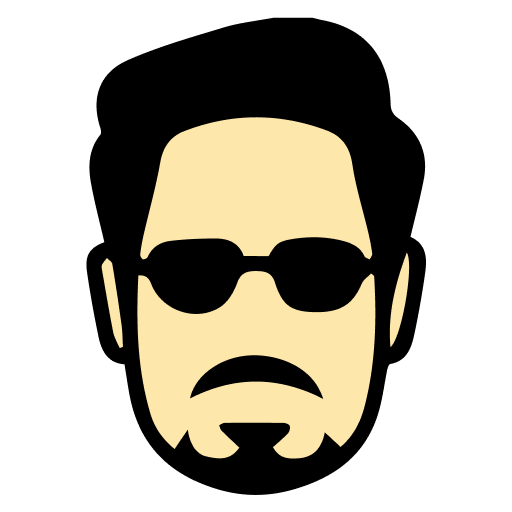
Alert
Your message here...
Cypress is a modern end-to-end testing framework designed for web applications. Stark.ai offers a curated collection of Cypress interview questions, real-world scenarios, and expert guidance to help you excel in your next technical interview.
Cypress is a modern, all-in-one testing framework for web applications that executes tests in the same run loop as...
Key features include: 1) Automatic waiting and retry-ability, 2) Real-time reloads, 3) Consistent results due to...
The Cypress Test Runner is an interactive interface that allows you to see commands as they execute, view the...
Cypress can be installed using npm: 'npm install cypress --save-dev'. After installation, initialize it using 'npx...
A basic Cypress test uses describe() blocks for test suites and it() blocks for individual tests. Tests typically...
Cypress commands are chainable methods that perform actions, assertions, or retrieve elements. They are asynchronous...
Cypress automatically handles asynchronous operations through its command queue. Commands are executed sequentially,...
Aliases are references to elements, routes, or values that can be reused throughout tests. They are created using...
Cypress includes Chai assertions and extensions through .should() and .expect(). Assertions automatically retry...
cy.get() searches for elements in the entire DOM and starts a new command chain. cy.find() searches for elements...
Page navigation is handled using cy.visit() for direct URL navigation and cy.go() for browser history navigation....
Fixtures are external pieces of static data used in tests, typically stored in JSON files in the cypress/fixtures...
Environment variables are managed through cypress.config.js or cypress.env.json files. They can be accessed using...
Custom commands are reusable functions added to the cy object using Cypress.Commands.add(). They help reduce code...
Cypress can intercept, stub, and spy on network requests using cy.intercept(). It provides capabilities to mock...
Hooks are functions that run at specific times in the test cycle: before(), beforeEach(), after(), and afterEach()....
Cypress offers multiple debugging tools: .debug() command to pause execution, cy.log() for logging, Chrome DevTools...
Retry-ability is Cypress's automatic retrying of commands and assertions until they pass or timeout. It handles...
Iframes are handled using cy.iframe() plugin or by getting the iframe element and using its contents. The .within()...
Viewport commands (cy.viewport()) control the size and orientation of the viewport during tests. They're useful for...
Page objects can be implemented as classes or objects in separate files, containing selectors and methods for...
Complex authentication can be handled through programmatic login (cy.request()), session storage, custom commands,...
Dynamic content requires robust element selection strategies, proper waiting mechanisms, and handling of async...
Data-driven testing can be implemented using fixtures, external data sources, or programmatically generated data....
Complex workflows require proper test organization, state management, and error handling. Break down workflows into...
Cypress commands fall into several categories: 1) Parent commands that begin a new chain (cy.get(), cy.visit()), 2)...
Elements can be selected using cy.get() with CSS selectors, cy.contains() for text content, data-* attributes for...
Common interaction commands include: .click() for clicking elements, .type() for input fields, .select() for...
The .type() command is used for input fields. It supports special characters, key combinations, and delay options....
cy.wait() is used to wait for a specific duration or for aliases/routes to resolve. It's primarily used with network...
Dropdowns are handled using .select() command for <select> elements. You can select by value, text, or index....
.click() simulates a user click with additional checks and waitings, while .trigger('click') fires the raw event...
Use .check() to check and .uncheck() for checkboxes. Radio buttons use .check() only. Both commands can take values...
.within() scopes subsequent commands to elements within a specific DOM element. It's useful for limiting the context...
Cypress automatically scrolls elements into view before interactions. You can also use .scrollIntoView() explicitly...
When multiple elements match, you can use .eq() for index-based selection, .first() or .last() for position,...
Hover interactions use .trigger('mouseover') or .realHover() from cypress-real-events plugin. For hover menus,...
File uploads can be handled using .attachFile() from cypress-file-upload plugin or by triggering change events with...
Drag and drop can be implemented using .trigger() with mousedown, mousemove, and mouseup events, or using...
Command options modify command behavior through an options object. Common options include timeout, force, multiple,...
Keyboard events can be simulated using .type() with special characters, .trigger() for specific keyboard events, or...
.as() creates aliases for reuse in tests. Aliases can reference elements, routes, or values. They're accessed using...
Dynamic elements require robust selection strategies, proper waiting mechanisms, and handling of async updates. Use...
Child commands operate on the subject yielded by parent commands. They can't exist on their own and must be chained....
Shadow DOM elements can be accessed using { includeShadowDom: true } option or configuring globally. Use proper...
Complex interactions require combining multiple commands, handling state changes, and proper sequencing. Use command...
Canvas testing requires specialized approaches like comparing canvas data, triggering canvas events, or testing...
Complex form validation requires testing multiple scenarios, error states, and validation rules. Implement proper...
WebGL testing requires specialized strategies like canvas snapshot comparison, WebGL context testing, or interaction...
Complex gestures require combining multiple mouse/touch events, proper event sequencing, and handling gesture...
Virtual scrolling requires handling dynamic content loading, scroll position management, and element visibility...
Multi-window testing requires handling window references, synchronizing actions between windows, and managing window...
WebRTC testing requires handling media streams, peer connections, and real-time communication. Implement proper...
cy.intercept() is used to stub and spy on network requests. It can modify network responses, delay requests, and...
HTTP requests can be made using cy.request() for direct API calls. It supports different HTTP methods, headers, and...
cy.request() makes actual HTTP requests and is used for direct API testing, while cy.intercept() intercepts and...
Network responses can be stubbed using cy.intercept() with static data or fixtures. Example: cy.intercept('GET',...
Fixtures are static data files used for test data and network stubs. They're stored in cypress/fixtures and loaded...
Use cy.wait() with aliased requests to wait for completion. Example: cy.intercept('GET',...
Request parameters and headers can be verified using cy.intercept() with a callback function. Example:...
Request aliasing assigns names to intercepted requests using .as(). It allows waiting for specific requests and...
Authentication can be handled by setting headers in cy.request() or cy.intercept(), using beforeEach hooks for token...
Common status codes (200, 201, 400, 401, 403, 404, 500) can be tested using statusCode in cy.request() assertions or...
Dynamic responses can be handled using fixture factories, response transformation functions, or dynamic stub...
Error testing involves stubbing error responses, verifying error handling, and testing recovery mechanisms. Use...
Timeouts and retries can be configured using timeout options, retry-ability settings, and proper error handling....
GraphQL testing involves intercepting queries/mutations, stubbing responses, and verifying request payloads....
Request chaining involves proper sequencing, data sharing between requests, and handling dependent operations. Use...
File upload testing involves handling multipart/form-data, file fixtures, and proper request configuration. Consider...
CORS handling involves proper header configuration, proxy setup, or disabling CORS checks. Consider implementing...
API performance testing involves measuring response times, implementing timing assertions, and monitoring request...
Request body transformations can be implemented using intercept handlers, custom middleware, or response...
Real-time API testing involves handling WebSocket connections, server-sent events, and long-polling scenarios....
Complex API scenarios require proper request orchestration, state management, and error handling. Consider...
Microservices testing involves handling multiple services, managing dependencies, and implementing proper service...
Complex authentication requires handling tokens, session management, and multi-step auth flows. Consider...
API versioning testing involves handling different versions, compatibility testing, and proper version negotiation....
API security testing involves testing authentication, authorization, input validation, and security headers....
Rate limiting testing involves simulating request rates, verifying limit enforcement, and testing throttling...
Data sync testing involves verifying data consistency, handling sync conflicts, and testing offline scenarios....
Cache testing involves verifying cache behavior, testing cache invalidation, and handling cache headers. Consider...
Load testing involves simulating multiple requests, measuring performance under load, and verifying system behavior....
A standard Cypress project includes: cypress/e2e for test files, cypress/fixtures for test data, cypress/support for...
Cypress provides before(), beforeEach(), after(), and afterEach() hooks for test setup and cleanup. before() runs...
Test files are typically organized by feature, page, or functionality using .cy.js or .cy.ts extensions. Group...
cypress.config.js is the main configuration file that defines project-wide settings like baseUrl, default timeouts,...
Global configuration can be set in cypress.config.js, support/e2e.js, or through environment variables. Common...
Support files (in cypress/support) contain reusable code like custom commands, global configurations, and shared...
describe blocks group related tests and can be nested. it blocks contain individual test cases. Use descriptive...
Custom commands are reusable functions added using Cypress.Commands.add(). They're defined in support/commands.js...
Test data can be managed using fixtures (JSON files in cypress/fixtures), environment variables, or custom data...
before runs once before all tests in a describe block, while beforeEach runs before each individual test. before is...
Page Objects can be implemented as classes or objects that encapsulate page elements and actions. Store them in...
Environment variables can be managed through cypress.env.json, cypress.config.js, or command line arguments. Use...
Use environment-specific configuration files, environment variables, and conditional logic in tests. Consider...
Context can be shared using aliases, custom commands, shared fixtures, or test hooks. Use cy.wrap() for complex...
Configure test retries in cypress.config.js, implement robust selectors and assertions, and use proper waiting...
Large test suites can be organized by feature, domain, or test type. Implement proper folder structure, use tags for...
Handle dependencies through proper test isolation, setup hooks, and dependency injection. Consider implementing...
Implement browser-specific configurations, use proper feature detection, and handle browser differences in custom...
Use fixtures or external data sources for test data, implement test iteration over data sets, and proper data...
Document tests using clear descriptions, proper comments, and meaningful test names. Consider implementing...
Break down complex workflows into smaller, reusable steps, implement proper state management, and maintain clear...
Implement proper test isolation, handle shared resources, and configure parallel test execution. Consider...
Create custom reporters using Mocha reporter API, implement plugins using Cypress plugin API, and handle specific...
Handle complexity through proper abstraction, modular test design, and clear organization. Consider implementing...
Create custom tasks using Cypress task API, implement specific task runners, and handle complex automation needs....
Optimize test suites through proper test organization, efficient resource usage, and performance improvements....
Create custom test frameworks using Cypress APIs, implement specific testing patterns, and handle unique testing...
Maintain test suites through proper code organization, regular updates, and efficient refactoring. Consider...
Create custom test orchestration using Cypress APIs, implement specific execution flows, and handle complex test...
Cypress provides several debugging tools: 1) Debug command (.debug()), 2) Chrome DevTools integration, 3) Command...
The .debug() command pauses test execution and opens Chrome DevTools. It can be chained to any Cypress command to...
cy.log() adds messages to the Command Log in the Test Runner. It's useful for debugging by providing additional...
Cypress provides detailed error messages, screenshots on failure, video recordings, and stack traces. It...
Time travel debugging allows you to see the state of your application at each step of test execution. The Test...
Network requests can be inspected using the Network tab in DevTools, cy.intercept() for request monitoring, and Test...
Common causes include: 1) Race conditions, 2) Improper waiting, 3) Network timing issues, 4) Animations, 5) State...
Timeouts can be configured globally in cypress.config.js or per-command using timeout option. Default timeouts can...
Screenshots and videos are automatically captured on test failure (configurable). They help in debugging by...
Synchronization issues can be debugged using proper waiting strategies, .debug() command at key points, and...
Async operations can be debugged using cy.wait() for aliases, proper assertions for completion, and monitoring...
DOM issues can be debugged using .debug() to inspect elements, Chrome DevTools for DOM manipulation, and proper...
Cross-origin errors can be debugged by checking chromeWebSecurity configuration, proper proxy setup, and...
State management debugging involves using cy.window() to access application state, monitoring Redux/Vuex store...
Memory leaks can be debugged using Chrome DevTools Memory profiler, proper cleanup in afterEach hooks, and...
Performance issues can be debugged using Chrome DevTools Performance tab, monitoring command execution times, and...
Custom command debugging involves proper error handling, logging within commands, and understanding command...
Plugin issues can be debugged by checking plugin configuration, monitoring plugin execution, and proper error...
Configuration issues can be debugged by reviewing cypress.config.js, environment variables, and plugin...
CI/CD issues can be debugged using proper logging, artifact preservation, and environment configuration. Implement...
Advanced logging involves custom log formats, structured logging, and integration with logging services. Implement...
Complex async debugging involves proper command sequencing, state tracking, and comprehensive error handling....
Race condition debugging involves proper timing analysis, state verification, and comprehensive event tracking....
Memory-intensive debugging involves proper resource monitoring, memory profiling, and optimization strategies....
Custom debugging tools involve creating specialized debugging utilities, custom commands, and debugging interfaces....
Distributed system debugging involves coordinated logging, state synchronization, and comprehensive system...
Performance bottleneck debugging involves comprehensive performance profiling, optimization analysis, and...
Security debugging involves security testing tools, vulnerability analysis, and security monitoring. Implement...
Custom framework debugging involves framework-specific tools, custom debugging utilities, and comprehensive testing...
Integration debugging involves system integration testing, component interaction analysis, and comprehensive...
Cypress can be integrated with CI/CD pipelines using cypress run command, configuring environment variables, and...
cypress open launches the Test Runner UI for interactive testing and debugging, while cypress run executes tests...
Test reporting can be configured using built-in reporters (spec, junit, json) or custom reporters. Reports can be...
Environment variables control test behavior in different environments. They can be set through CI/CD platform,...
Test artifacts (screenshots, videos, reports) can be stored using CI/CD platform's artifact storage. Configure...
Parallel test execution runs tests concurrently across multiple machines/containers to reduce execution time....
Test retries can be configured using retries option in cypress.config.js or command line. Helps handle flaky tests...
Cypress Dashboard provides test recording, parallel execution, failure analysis, and team collaboration features....
Test data can be managed through fixtures, database seeding, or API calls. Implement proper data cleanup, isolation...
Caching npm dependencies, Cypress binary, and build artifacts reduces pipeline execution time. Configure cache paths...
Cross-browser testing requires proper browser installation in CI environment, browser-specific configurations, and...
Test stabilization involves proper waiting strategies, retry mechanisms, and error handling. Implement proper test...
Test notifications can be implemented through CI/CD platform integrations, custom reporting tools, or notification...
Test result analysis involves reviewing test reports, analyzing failure patterns, and monitoring trends. Implement...
Environment management involves proper configuration, isolation, and cleanup between test runs. Implement...
Performance optimization includes parallel execution, proper resource management, and efficient test organization....
Test dependencies can be managed through proper package management, version control, and dependency caching....
Test monitoring involves tracking execution times, failure rates, and performance metrics. Implement monitoring...
Test security involves secure credential management, proper access control, and security scanning. Implement...
Large test suite management involves proper organization, execution strategies, and resource optimization. Implement...
Advanced parallel testing involves custom parallelization approaches, resource optimization, and execution...
Custom integrations involve developing specific integration points, automation scripts, and workflow customization....
Advanced reporting involves custom report generation, data aggregation, and analysis tools. Implement comprehensive...
Test orchestration involves coordinating multiple test suites, environments, and execution flows. Implement advanced...
Advanced environment management involves sophisticated environment provisioning, configuration, and cleanup...
Custom infrastructure involves building specialized test environments, tools, and frameworks. Implement custom...
Advanced monitoring involves comprehensive system monitoring, analysis, and alerting. Implement sophisticated...
Custom automation frameworks involve developing specialized automation tools, workflows, and integrations. Implement...
Advanced security testing involves comprehensive security analysis, vulnerability testing, and compliance...
Custom analytics involves developing specialized analysis tools, metrics collection, and visualization systems....
Key principles include: 1) Test isolation - each test should be independent, 2) Consistent selectors using data-*...
Page Object Pattern encapsulates page elements and behaviors into classes/objects. In Cypress, it's implemented by...
Best practices include: 1) Using data-cy attributes for elements, 2) Avoiding brittle selectors like CSS classes or...
Tests should be structured with: 1) Clear describe blocks for feature groups, 2) Focused it blocks for specific...
AAA pattern structures tests into three phases: 1) Arrange - set up test data and conditions, 2) Act - perform the...
Test data should be: 1) Managed through fixtures or factories, 2) Isolated between tests, 3) Cleaned up after test...
Assertion best practices include: 1) Using explicit assertions over implicit ones, 2) Writing meaningful assertion...
Authentication should be: 1) Implemented through API calls when possible, 2) Cached between tests when appropriate,...
Custom commands should: 1) Be reusable across tests, 2) Follow consistent naming conventions, 3) Be well-documented,...
Waiting strategies should: 1) Use Cypress's automatic waiting when possible, 2) Avoid arbitrary timeouts, 3) Wait...
Complex workflows should be: 1) Broken down into smaller, reusable steps, 2) Implemented using command chains or...
Data-driven testing should: 1) Use external data sources or fixtures, 2) Implement proper data iteration strategies,...
State management should: 1) Maintain test isolation, 2) Handle state cleanup properly, 3) Use appropriate state...
Test hooks should: 1) Be used appropriately for setup/cleanup, 2) Maintain test independence, 3) Handle errors...
Network request handling should: 1) Use proper stubbing strategies, 2) Implement appropriate waiting mechanisms, 3)...
Test retries should: 1) Be configured appropriately, 2) Handle flaky tests properly, 3) Include proper logging and...
Dynamic element handling should: 1) Use robust selection strategies, 2) Implement proper waiting mechanisms, 3)...
Test utilities should: 1) Be organized modularly, 2) Follow consistent patterns, 3) Be well-documented, 4) Include...
Test configuration should: 1) Be environment-aware, 2) Use proper configuration management, 3) Handle sensitive data...
Error handling should: 1) Be comprehensive and consistent, 2) Include proper error reporting, 3) Handle different...
Advanced organization includes: 1) Sophisticated test structuring, 2) Complex test workflow management, 3) Advanced...
Advanced custom commands should: 1) Handle complex scenarios, 2) Implement sophisticated patterns, 3) Include...
Complex state management should: 1) Handle sophisticated state scenarios, 2) Implement advanced state patterns, 3)...
Advanced architectures should: 1) Handle complex testing requirements, 2) Implement sophisticated patterns, 3)...
Complex async handling should: 1) Manage sophisticated async scenarios, 2) Implement advanced waiting strategies, 3)...
Advanced data management should: 1) Handle complex data scenarios, 2) Implement sophisticated data patterns, 3)...
Complex UI handling should: 1) Manage sophisticated interaction scenarios, 2) Implement advanced interaction...
Key factors include: 1) Number of test cases and complexity, 2) Network requests and response times, 3) Test retry...
Test execution can be optimized by: 1) Implementing proper test parallelization, 2) Using API calls instead of UI...
Caching helps improve performance by: 1) Storing browser session data, 2) Caching network responses, 3) Maintaining...
Timeouts impact performance through: 1) Command execution waiting times, 2) Network request timeouts, 3) Page load...
Screenshots and videos affect performance by: 1) Increasing disk I/O, 2) Consuming memory resources, 3) Adding...
Browser management impacts performance through: 1) Browser launch time, 2) Memory usage, 3) Resource allocation, 4)...
Test isolation affects performance through: 1) State reset requirements, 2) Setup/teardown overhead, 3) Browser...
Network requests affect performance through: 1) Response waiting times, 2) Request retry overhead, 3) Payload size...
Logging affects performance through: 1) I/O operations, 2) Memory usage for log storage, 3) Console output...
Retries impact performance through: 1) Additional test execution time, 2) Resource usage during retries, 3) State...
Data optimization strategies include: 1) Efficient data creation/cleanup, 2) Data caching mechanisms, 3) Bulk...
Custom command optimization includes: 1) Efficient implementation patterns, 2) Proper chainability, 3) Optimized...
Selector optimization includes: 1) Using specific selectors, 2) Proper attribute selection, 3) Minimizing DOM...
Setup/teardown optimization includes: 1) Efficient state management, 2) Bulk operations, 3) Proper resource cleanup,...
Network optimization includes: 1) Efficient request stubbing, 2) Proper response caching, 3) Minimized real network...
Parallel execution optimization includes: 1) Proper test distribution, 2) Resource allocation strategies, 3)...
Artifact optimization includes: 1) Selective artifact generation, 2) Efficient storage strategies, 3) Proper cleanup...
Browser optimization includes: 1) Efficient memory management, 2) Proper cache utilization, 3) Resource cleanup...
CI/CD optimization includes: 1) Efficient pipeline configuration, 2) Resource allocation strategies, 3) Proper...
Reporting optimization includes: 1) Efficient data collection, 2) Optimized result processing, 3) Selective...
Advanced optimization includes: 1) Sophisticated test organization, 2) Complex performance analysis, 3) Advanced...
Complex workflow optimization includes: 1) Advanced state management, 2) Sophisticated resource handling, 3)...
Advanced memory optimization includes: 1) Sophisticated resource tracking, 2) Advanced cleanup strategies, 3) Memory...
Large-scale optimization includes: 1) Advanced test organization, 2) Sophisticated execution strategies, 3) Complex...
Framework optimization includes: 1) Advanced architecture patterns, 2) Sophisticated component design, 3) Optimized...
Large-scale data optimization includes: 1) Advanced data management patterns, 2) Sophisticated storage strategies,...
Advanced network optimization includes: 1) Sophisticated request handling, 2) Complex caching strategies, 3)...
Complex UI optimization includes: 1) Advanced event handling, 2) Sophisticated animation management, 3) Optimized...
Authentication testing involves: 1) Testing login/logout flows, 2) Handling different authentication methods (OAuth,...
Sensitive data handling includes: 1) Using environment variables for credentials, 2) Never committing sensitive data...
Authorization testing involves: 1) Verifying role-based access control, 2) Testing permission levels, 3) Checking...
CSRF testing includes: 1) Verifying CSRF token presence, 2) Testing token validation, 3) Checking token rotation, 4)...
SSL/TLS testing involves: 1) Verifying secure connection establishment, 2) Testing certificate validation, 3)...
XSS testing basics include: 1) Testing input validation, 2) Checking output encoding, 3) Testing script injection...
Cookie security testing includes: 1) Verifying secure flag presence, 2) Testing HttpOnly attribute, 3) Checking...
HTTP header testing involves: 1) Verifying security headers presence, 2) Testing CORS headers, 3) Checking content...
Password policy testing includes: 1) Testing password complexity requirements, 2) Verifying password change flows,...
Input validation testing includes: 1) Testing boundary values, 2) Checking special character handling, 3) Testing...
SQL injection testing involves: 1) Testing input sanitization, 2) Verifying parameterized queries, 3) Testing...
Rate limiting testing includes: 1) Testing request frequency limits, 2) Verifying throttling mechanisms, 3) Testing...
Session testing involves: 1) Testing session creation/destruction, 2) Verifying session timeout, 3) Testing...
File upload security testing includes: 1) Testing file type restrictions, 2) Verifying size limits, 3) Testing...
API security testing involves: 1) Testing authentication mechanisms, 2) Verifying authorization rules, 3) Testing...
Error handling testing includes: 1) Testing error messages, 2) Verifying error logging, 3) Testing recovery...
Information disclosure testing includes: 1) Checking error messages, 2) Testing debug information, 3) Verifying...
Secure communication testing includes: 1) Testing encryption implementation, 2) Verifying secure protocols, 3)...
Security misconfiguration testing includes: 1) Checking default settings, 2) Testing security headers, 3) Verifying...
Access control testing includes: 1) Testing role hierarchies, 2) Verifying permission inheritance, 3) Testing access...
Advanced authentication testing includes: 1) Testing multi-factor authentication, 2) Implementing complex...
Advanced authorization testing includes: 1) Testing complex permission models, 2) Implementing attribute-based...
Advanced session testing includes: 1) Testing distributed sessions, 2) Implementing complex session scenarios, 3)...
Microservices security testing includes: 1) Testing service-to-service authentication, 2) Implementing distributed...
Advanced encryption testing includes: 1) Testing encryption protocols, 2) Implementing key management testing, 3)...
Container security testing includes: 1) Testing container isolation, 2) Implementing security scanning, 3) Testing...
Advanced API security testing includes: 1) Testing API gateways, 2) Implementing complex authentication flows, 3)...
Cloud security testing includes: 1) Testing cloud service security, 2) Implementing cloud configuration testing, 3)...
Compliance testing includes: 1) Testing regulatory requirements, 2) Implementing audit trail testing, 3) Testing...
Cypress supports: 1) Chrome and Chromium-based browsers (Chrome, Chromium, Edge), 2) Firefox, 3) Electron, 4) Brave....
Browser configuration involves: 1) Setting browser in cypress.config.js, 2) Using --browser flag in CLI, 3)...
Common challenges include: 1) Different rendering behaviors, 2) Feature support variations, 3) Performance...
Browser-specific selectors require: 1) Using data-* attributes for consistency, 2) Implementing fallback selectors,...
Viewport configuration includes: 1) Setting width and height, 2) Handling responsive breakpoints, 3) Device-specific...
Browser event handling includes: 1) Using browser-agnostic event triggers, 2) Implementing event polyfills when...
Screenshot best practices include: 1) Consistent viewport settings, 2) Handling dynamic content, 3) Browser-specific...
Capability detection involves: 1) Feature checking, 2) Browser version detection, 3) API support verification, 4)...
Common issues include: 1) CSS rendering differences, 2) JavaScript API support, 3) Event handling variations, 4)...
Timeout handling includes: 1) Setting browser-specific timeout values, 2) Handling different performance...
Configuration management includes: 1) Browser-specific settings in config files, 2) Environment-specific...
Bug handling strategies include: 1) Browser detection and workarounds, 2) Feature detection, 3) Conditional test...
CSS handling includes: 1) Vendor prefix management, 2) CSS reset/normalize usage, 3) Browser-specific stylesheet...
Responsive testing includes: 1) Multiple viewport configurations, 2) Browser-specific breakpoint testing, 3) Device...
JavaScript handling includes: 1) Feature detection, 2) Polyfill implementation, 3) Browser-specific code paths, 4)...
Extension testing includes: 1) Browser-specific extension loading, 2) Extension API testing, 3) Integration testing...
Network handling includes: 1) Browser-specific request handling, 2) CORS configuration, 3) SSL/TLS testing, 4)...
Performance testing includes: 1) Browser-specific metrics collection, 2) Performance baseline comparison, 3)...
Security feature handling includes: 1) Same-origin policy differences, 2) Security header testing, 3) Cookie...
Version targeting includes: 1) Browser version detection, 2) Feature support matrices, 3) Version-specific test...
Advanced strategies include: 1) Comprehensive browser coverage, 2) Automated browser matrix testing, 3) Complex...
Feature testing includes: 1) Advanced feature detection, 2) Complex compatibility matrices, 3) Feature-specific test...
Visual testing includes: 1) Advanced screenshot comparison, 2) Visual regression algorithms, 3) Layout testing...
Animation testing includes: 1) Advanced animation verification, 2) Timing-based testing, 3) Frame rate analysis, 4)...
Accessibility testing includes: 1) Screen reader compatibility, 2) ARIA implementation testing, 3) Keyboard...
Complex interaction testing includes: 1) Advanced event handling, 2) Touch/mouse interaction testing, 3)...
Performance optimization includes: 1) Browser-specific optimizations, 2) Resource loading strategies, 3) Rendering...
Extension testing includes: 1) Complex extension integration, 2) Extension API testing, 3) Cross-browser...
Advanced automation includes: 1) Complex browser orchestration, 2) Multi-browser scenarios, 3) Browser...
Cypress supports mobile testing through: 1) Viewport configuration for mobile screen sizes, 2) Mobile event...
Mobile viewport configuration includes: 1) Using cy.viewport() command, 2) Setting specific device presets, 3)...
Common challenges include: 1) Touch event simulation, 2) Device-specific behavior testing, 3) Performance on mobile...
Breakpoint testing involves: 1) Using different viewport sizes, 2) Testing layout changes, 3) Verifying content...
Mobile selectors include: 1) Touch-specific elements, 2) Mobile-specific classes, 3) Responsive design selectors, 4)...
Touch event handling includes: 1) Using .trigger() for touch events, 2) Simulating tap actions, 3) Handling...
Layout testing practices include: 1) Testing multiple viewport sizes, 2) Verifying element alignment, 3) Checking...
Navigation testing includes: 1) Testing hamburger menus, 2) Verifying swipe navigation, 3) Testing bottom navigation...
Mobile considerations include: 1) Touch interaction testing, 2) Mobile performance testing, 3) Network condition...
Feature testing includes: 1) Touch ID/Face ID simulation, 2) GPS location testing, 3) Camera access testing, 4)...
Gesture testing includes: 1) Swipe gesture simulation, 2) Pinch-to-zoom testing, 3) Multi-touch gesture handling, 4)...
Performance testing includes: 1) Load time measurement, 2) Resource usage monitoring, 3) Network throttling tests,...
Form testing includes: 1) Mobile keyboard handling, 2) Form field focus behavior, 3) Input mask testing, 4) Form...
Animation testing includes: 1) Transition verification, 2) Animation timing checks, 3) Performance impact testing,...
Layout testing includes: 1) Stack/grid view testing, 2) Flexbox layout verification, 3) Mobile-specific container...
Network testing includes: 1) Offline mode testing, 2) Slow network simulation, 3) Network type switching, 4)...
Storage testing includes: 1) Local storage testing, 2) Session storage verification, 3) Cache testing, 4) Storage...
Accessibility testing includes: 1) Screen reader compatibility, 2) Touch target size verification, 3) Color contrast...
Security testing includes: 1) Biometric authentication testing, 2) Mobile session handling, 3) Secure storage...
Error testing includes: 1) Offline error handling, 2) Network error states, 3) Form validation errors, 4)...
Advanced gesture testing includes: 1) Complex multi-touch gestures, 2) Custom gesture recognition, 3) Gesture...
Complex interaction testing includes: 1) Advanced touch pattern testing, 2) Multi-step interaction flows, 3)...
Advanced performance testing includes: 1) Complex performance metrics, 2) Resource optimization analysis, 3)...
State management testing includes: 1) Complex state transitions, 2) State persistence testing, 3) State...
Advanced layout testing includes: 1) Complex responsive patterns, 2) Dynamic layout testing, 3) Layout performance...
Offline capability testing includes: 1) Complex offline state management, 2) Data synchronization testing, 3)...
Advanced accessibility testing includes: 1) Complex screen reader flows, 2) Advanced gesture alternatives, 3) Custom...
Advanced security testing includes: 1) Complex authentication flows, 2) Advanced encryption testing, 3) Security...
Framework implementation includes: 1) Custom mobile commands, 2) Mobile-specific utilities, 3) Cross-device test...
Visual testing includes: 1) Cross-device screenshot comparison, 2) Responsive layout verification, 3) Visual...
Cypress is a modern, all-in-one testing framework for web applications that executes tests in the same run loop as the application. Unlike Selenium, which runs outside the browser and uses WebDriver for automation, Cypress runs inside the browser, providing better control, real-time reloads, and automatic waiting. It offers built-in assertions, stubbing, and spying capabilities without requiring additional tools.
Key features include: 1) Automatic waiting and retry-ability, 2) Real-time reloads, 3) Consistent results due to automatic waiting, 4) Time travel and debugging capabilities, 5) Network traffic control, 6) Screenshots and videos of test runs, 7) Cross-browser testing support, 8) Built-in assertion library, 9) Stubbing and spying on network requests, 10) Interactive test runner.
The Cypress Test Runner is an interactive interface that allows you to see commands as they execute, view the application under test, and inspect the DOM. It provides features like time travel, real-time reloads, and debugging tools. The Test Runner shows the command log, application preview, and detailed error messages when tests fail.
Cypress can be installed using npm: 'npm install cypress --save-dev'. After installation, initialize it using 'npx cypress open' which creates the cypress directory with example specs and configuration. The configuration file (cypress.config.js) can be customized for project-specific settings.
A basic Cypress test uses describe() blocks for test suites and it() blocks for individual tests. Tests typically follow the pattern: visit a page, get an element, interact with it, and make assertions. Example: describe('My Test Suite', () => { it('performs an action', () => { cy.visit('/'); cy.get('button').click(); cy.contains('Result').should('be.visible'); }); });
Cypress commands are chainable methods that perform actions, assertions, or retrieve elements. They are asynchronous but handle promises automatically. Commands follow a sequential order and include automatic retry-ability and waiting. Common commands include cy.visit(), cy.get(), cy.click(), cy.type(), and cy.should().
Cypress automatically handles asynchronous operations through its command queue. Commands are executed sequentially, and Cypress automatically waits for commands to complete before moving to the next one. It includes built-in retry-ability and timeout mechanisms, eliminating the need for explicit waits or async/await syntax.
Aliases are references to elements, routes, or values that can be reused throughout tests. They are created using cy.as() and referenced using @alias syntax. Aliases help reduce code duplication and make tests more maintainable. Example: cy.get('button').as('submitBtn') and later cy.get('@submitBtn').click().
Cypress includes Chai assertions and extensions through .should() and .expect(). Assertions automatically retry until they pass or timeout. Common assertions include checking visibility, text content, element states, and DOM properties. Example: cy.get('element').should('be.visible').and('contain', 'text').
cy.get() searches for elements in the entire DOM and starts a new command chain. cy.find() searches for elements within the previous subject's DOM and continues the existing chain. cy.get() is used for initial element selection, while cy.find() is used for finding nested elements.
Page navigation is handled using cy.visit() for direct URL navigation and cy.go() for browser history navigation. Cypress automatically handles waiting for page loads and can be configured with baseUrl in cypress.config.js. Navigation events can be verified using cy.url() and cy.location().
Fixtures are external pieces of static data used in tests, typically stored in JSON files in the cypress/fixtures directory. They are accessed using cy.fixture() and commonly used for test data, mock responses, and configuration. Example: cy.fixture('users.json').then((users) => { // use data }).
Environment variables are managed through cypress.config.js or cypress.env.json files. They can be accessed using Cypress.env(). Different configurations can be set for different environments, and sensitive data should be handled through environment variables rather than being committed to source control.
Custom commands are reusable functions added to the cy object using Cypress.Commands.add(). They help reduce code duplication and create domain-specific testing language. Commands can be organized in support/commands.js and should follow Cypress command patterns for consistency.
Cypress can intercept, stub, and spy on network requests using cy.intercept(). It provides capabilities to mock responses, verify request parameters, and control network behavior. Network requests can be waited upon using cy.wait() and assertions can be made on request/response data.
Hooks are functions that run at specific times in the test cycle: before(), beforeEach(), after(), and afterEach(). They're used for test setup and cleanup, such as resetting state, logging in, or clearing data. Hooks can be defined at suite or global levels.
Cypress offers multiple debugging tools: .debug() command to pause execution, cy.log() for logging, Chrome DevTools integration, and Time Travel feature in Test Runner. The Command Log shows detailed information about commands and failures for debugging.
Retry-ability is Cypress's automatic retrying of commands and assertions until they pass or timeout. It handles async operations and DOM changes automatically. Commands like cy.get() and assertions automatically retry, while actions like .click() do not retry to prevent unintended side effects.
Iframes are handled using cy.iframe() plugin or by getting the iframe element and using its contents. The .within() command can be used to scope commands to the iframe context. Special consideration is needed for cross-origin iframes due to same-origin policy.
Viewport commands (cy.viewport()) control the size and orientation of the viewport during tests. They're useful for testing responsive designs and mobile views. Viewport can be preset using config or changed during tests, affecting how elements are rendered and interacted with.
Page objects can be implemented as classes or objects in separate files, containing selectors and methods for interacting with specific pages. They help organize test code, improve maintainability, and provide reusable page interactions. They can be extended for complex page hierarchies.
Complex authentication can be handled through programmatic login (cy.request()), session storage, custom commands, or API calls. Token-based auth can be managed through interceptors or local storage. Consider using cy.session() for session caching and performance optimization.
Dynamic content requires robust element selection strategies, proper waiting mechanisms, and handling of async updates. Use cy.contains() with regular expressions, data-* attributes for selection, and proper retry-ability patterns. Consider implementing custom commands for common dynamic scenarios.
Data-driven testing can be implemented using fixtures, external data sources, or programmatically generated data. Use cy.wrap() for handling external data, consider using before() hooks for data setup, and implement proper data cleanup strategies.
Complex workflows require proper test organization, state management, and error handling. Break down workflows into smaller, reusable steps using custom commands, implement proper verification points, and consider using the command chain pattern for better maintainability.
Cypress commands fall into several categories: 1) Parent commands that begin a new chain (cy.get(), cy.visit()), 2) Child commands that chain from parent commands (.click(), .type()), 3) Dual commands that can start or chain (.contains()), and 4) Assertions that verify conditions (.should(), .expect()).
Elements can be selected using cy.get() with CSS selectors, cy.contains() for text content, data-* attributes for testing, or custom selectors. Best practices include using data-cy attributes for stable selection. Chain commands like .find() and .filter() can refine selections.
Common interaction commands include: .click() for clicking elements, .type() for input fields, .select() for dropdowns, .check() and .uncheck() for checkboxes, .hover() for mouse hover, and .drag() for drag-and-drop operations.
The .type() command is used for input fields. It supports special characters, key combinations, and delay options. Example: cy.get('input').type('Hello World', { delay: 100 }). It can also handle special keys using {key} syntax like {enter} or {ctrl+a}.
cy.wait() is used to wait for a specific duration or for aliases/routes to resolve. It's primarily used with network requests (cy.wait('@alias')) rather than arbitrary timeouts. For element interactions, Cypress's automatic waiting is preferred over explicit waits.
Dropdowns are handled using .select() command for <select> elements. You can select by value, text, or index. Example: cy.get('select').select('Option 1'). For custom dropdowns, use combination of .click() and .contains() or other appropriate commands.
.click() simulates a user click with additional checks and waitings, while .trigger('click') fires the raw event without extra logic. .click() is preferred for most cases as it's more reliable and closer to real user interaction.
Use .check() to check and .uncheck() for checkboxes. Radio buttons use .check() only. Both commands can take values for selecting specific options in groups. Example: cy.get('[type="checkbox"]').check() or cy.get('[type="radio"]').check('option1').
.within() scopes subsequent commands to elements within a specific DOM element. It's useful for limiting the context of commands to a specific section of the page. Example: cy.get('form').within(() => { cy.get('input').type('text') }).
Cypress automatically scrolls elements into view before interactions. You can also use .scrollIntoView() explicitly or .scrollTo() for specific scroll positions. Cypress handles scrolling containers and window scrolling automatically.
When multiple elements match, you can use .eq() for index-based selection, .first() or .last() for position, .filter() for refined selection, or .each() to iterate over elements. Consider using more specific selectors or data-* attributes for precise selection.
Hover interactions use .trigger('mouseover') or .realHover() from cypress-real-events plugin. For hover menus, consider forcing visibility or using click events instead. Some hover interactions might require special handling due to browser limitations.
File uploads can be handled using .attachFile() from cypress-file-upload plugin or by triggering change events with file contents. Consider mock file data, proper file selection events, and handling different upload mechanisms.
Drag and drop can be implemented using .trigger() with mousedown, mousemove, and mouseup events, or using cypress-drag-drop plugin. Consider handling both HTML5 drag-and-drop and custom implementations.
Command options modify command behavior through an options object. Common options include timeout, force, multiple, log. Example: cy.get('element', { timeout: 10000, log: false }). Options can control waiting, logging, and command-specific behavior.
Keyboard events can be simulated using .type() with special characters, .trigger() for specific keyboard events, or cypress-keyboard-events plugin. Consider key combinations, special keys, and platform-specific keyboard behavior.
.as() creates aliases for reuse in tests. Aliases can reference elements, routes, or values. They're accessed using @ syntax. Example: cy.get('button').as('submitBtn') then cy.get('@submitBtn').click(). Useful for reducing duplication and improving readability.
Dynamic elements require robust selection strategies, proper waiting mechanisms, and handling of async updates. Use cy.contains() with regex, data-* attributes, and proper retry-ability patterns. Consider implementing custom commands for common dynamic scenarios.
Child commands operate on the subject yielded by parent commands. They can't exist on their own and must be chained. Parent commands start new chains and yield elements. Understanding this difference is crucial for proper command chaining and element interaction.
Shadow DOM elements can be accessed using { includeShadowDom: true } option or configuring globally. Use proper selectors to traverse shadow boundaries. Consider shadow DOM specifics when interacting with web components.
Complex interactions require combining multiple commands, handling state changes, and proper sequencing. Use command chaining, custom commands, and proper waiting strategies. Consider implementing reusable interaction patterns.
Canvas testing requires specialized approaches like comparing canvas data, triggering canvas events, or testing canvas API calls. Consider using canvas-specific plugins or implementing custom commands for canvas interactions.
Complex form validation requires testing multiple scenarios, error states, and validation rules. Implement proper form submission handling, validation message verification, and state management. Consider implementing reusable form testing patterns.
WebGL testing requires specialized strategies like canvas snapshot comparison, WebGL context testing, or interaction simulation. Consider implementing custom commands for WebGL-specific interactions and verifications.
Complex gestures require combining multiple mouse/touch events, proper event sequencing, and handling gesture recognition. Consider using specialized plugins or implementing custom commands for gesture simulation.
Virtual scrolling requires handling dynamic content loading, scroll position management, and element visibility verification. Implement proper scrolling simulation and content verification strategies.
Multi-window testing requires handling window references, synchronizing actions between windows, and managing window state. Consider implementing proper window management strategies and cross-window communication.
WebRTC testing requires handling media streams, peer connections, and real-time communication. Implement proper stream simulation, connection state verification, and media handling strategies.
cy.intercept() is used to stub and spy on network requests. It can modify network responses, delay requests, and assert on network behavior. Example: cy.intercept('GET', '/api/users', { fixture: 'users.json' }). It supports pattern matching, dynamic responses, and request/response modifications.
HTTP requests can be made using cy.request() for direct API calls. It supports different HTTP methods, headers, and body data. Example: cy.request('POST', '/api/users', { name: 'John' }). It automatically handles cookies and follows redirects.
cy.request() makes actual HTTP requests and is used for direct API testing, while cy.intercept() intercepts and modifies network requests made by the application. cy.request() is for testing APIs directly, while cy.intercept() is for controlling the application's network behavior.
Network responses can be stubbed using cy.intercept() with static data or fixtures. Example: cy.intercept('GET', '/api/data', { statusCode: 200, body: { key: 'value' } }). Stubs can include status codes, headers, and dynamic responses.
Fixtures are static data files used for test data and network stubs. They're stored in cypress/fixtures and loaded using cy.fixture(). Example: cy.fixture('users.json').then((data) => { cy.intercept('GET', '/api/users', data) }). They help maintain consistent test data.
Use cy.wait() with aliased requests to wait for completion. Example: cy.intercept('GET', '/api/users').as('getUsers'); cy.wait('@getUsers'). This ensures network requests complete before continuing test execution.
Request parameters and headers can be verified using cy.intercept() with a callback function. Example: cy.intercept('POST', '/api/users', (req) => { expect(req.headers).to.have.property('authorization'); expect(req.body).to.have.property('name') }).
Request aliasing assigns names to intercepted requests using .as(). It allows waiting for specific requests and making assertions on them. Example: cy.intercept('GET', '/api/users').as('users'). Aliases can be referenced using @ syntax.
Authentication can be handled by setting headers in cy.request() or cy.intercept(), using beforeEach hooks for token setup, or implementing custom commands. Consider proper token management and session handling.
Common status codes (200, 201, 400, 401, 403, 404, 500) can be tested using statusCode in cy.request() assertions or cy.intercept() stubs. Example: cy.request('/api/users').its('status').should('eq', 200).
Dynamic responses can be handled using fixture factories, response transformation functions, or dynamic stub generation. Example: cy.intercept('GET', '/api/data', (req) => { req.reply((res) => { res.body = generateDynamicData(); }); }).
Error testing involves stubbing error responses, verifying error handling, and testing recovery mechanisms. Use different status codes, error payloads, and network conditions to test error scenarios comprehensively.
Timeouts and retries can be configured using timeout options, retry-ability settings, and proper error handling. Consider implementing custom retry logic and timeout configurations for different request types.
GraphQL testing involves intercepting queries/mutations, stubbing responses, and verifying request payloads. Consider implementing custom commands for GraphQL operations and proper response mocking.
Request chaining involves proper sequencing, data sharing between requests, and handling dependent operations. Use aliases, shared contexts, or custom commands to manage request dependencies.
File upload testing involves handling multipart/form-data, file fixtures, and proper request configuration. Consider implementing custom commands for file upload operations and proper response verification.
CORS handling involves proper header configuration, proxy setup, or disabling CORS checks. Consider implementing proper request configurations and understanding CORS implications in different environments.
API performance testing involves measuring response times, implementing timing assertions, and monitoring request behavior. Consider implementing performance thresholds and proper timing measurements.
Request body transformations can be implemented using intercept handlers, custom middleware, or response transformation functions. Consider implementing reusable transformation patterns.
Real-time API testing involves handling WebSocket connections, server-sent events, and long-polling scenarios. Consider implementing proper connection management and event verification strategies.
Complex API scenarios require proper request orchestration, state management, and error handling. Consider implementing reusable patterns for common scenarios and proper test organization.
Microservices testing involves handling multiple services, managing dependencies, and implementing proper service isolation. Consider implementing service mocking and proper test boundaries.
Complex authentication requires handling tokens, session management, and multi-step auth flows. Consider implementing proper auth state management and security considerations.
API versioning testing involves handling different versions, compatibility testing, and proper version negotiation. Consider implementing version-specific test suites and proper version management.
API security testing involves testing authentication, authorization, input validation, and security headers. Consider implementing security test patterns and proper security verification.
Rate limiting testing involves simulating request rates, verifying limit enforcement, and testing throttling behavior. Consider implementing proper request timing and limit verification.
Data sync testing involves verifying data consistency, handling sync conflicts, and testing offline scenarios. Consider implementing proper sync verification and state management.
Cache testing involves verifying cache behavior, testing cache invalidation, and handling cache headers. Consider implementing proper cache verification and management strategies.
Load testing involves simulating multiple requests, measuring performance under load, and verifying system behavior. Consider implementing proper load simulation and performance measurement.
A standard Cypress project includes: cypress/e2e for test files, cypress/fixtures for test data, cypress/support for custom commands and global configuration, cypress/downloads for downloaded files, and cypress.config.js for Cypress configuration. Integration tests go in e2e directory, while support files contain reusable code.
Cypress provides before(), beforeEach(), after(), and afterEach() hooks for test setup and cleanup. before() runs once before all tests, beforeEach() runs before each test, after() runs once after all tests, and afterEach() runs after each test. They help maintain test state and reduce code duplication.
Test files are typically organized by feature, page, or functionality using .cy.js or .cy.ts extensions. Group related tests in describe blocks, use meaningful file names, and maintain a consistent structure. Consider using subdirectories for better organization of large test suites.
cypress.config.js is the main configuration file that defines project-wide settings like baseUrl, default timeouts, viewport size, and plugin configuration. It can include environment-specific settings and custom configurations. The file is used to maintain consistent test behavior across the project.
Global configuration can be set in cypress.config.js, support/e2e.js, or through environment variables. Common configurations include baseUrl, defaultCommandTimeout, and viewportWidth/Height. Use Cypress.config() to access or modify configuration values during test execution.
Support files (in cypress/support) contain reusable code like custom commands, global configurations, and shared behaviors. The e2e.js file is loaded before test files and can include global setup, import custom commands, and override default behavior.
describe blocks group related tests and can be nested. it blocks contain individual test cases. Use descriptive names that explain the test's purpose. Example: describe('Login Feature', () => { it('should login with valid credentials', () => {...}); });
Custom commands are reusable functions added using Cypress.Commands.add(). They're defined in support/commands.js and can be used like built-in commands. Example: Cypress.Commands.add('login', (email, password) => {...}). They help reduce code duplication and improve maintainability.
Test data can be managed using fixtures (JSON files in cypress/fixtures), environment variables, or custom data generation utilities. Use cy.fixture() to load data, and consider implementing data cleanup in afterEach hooks. Keep test data isolated and maintainable.
before runs once before all tests in a describe block, while beforeEach runs before each individual test. before is used for one-time setup like database seeding, while beforeEach is for per-test setup like resetting state or logging in.
Page Objects can be implemented as classes or objects that encapsulate page elements and actions. Store them in support/pages directory, export as modules, and import in test files. They improve maintainability by centralizing page-specific code and reducing duplication.
Environment variables can be managed through cypress.env.json, cypress.config.js, or command line arguments. Use Cypress.env() to access variables, avoid committing sensitive data, and implement proper environment-specific configurations.
Use environment-specific configuration files, environment variables, and conditional logic in tests. Consider implementing environment-specific commands, baseUrl configurations, and proper test data management for different environments.
Context can be shared using aliases, custom commands, shared fixtures, or test hooks. Use cy.wrap() for complex objects, and consider implementing proper cleanup to prevent test pollution. Avoid sharing state when possible to maintain test independence.
Configure test retries in cypress.config.js, implement robust selectors and assertions, and use proper waiting strategies. Consider implementing custom retry logic for specific scenarios and proper logging for debugging flaky tests.
Large test suites can be organized by feature, domain, or test type. Implement proper folder structure, use tags for test categorization, and consider implementing test run strategies for efficient execution.
Handle dependencies through proper test isolation, setup hooks, and dependency injection. Consider implementing modular test setup, proper cleanup procedures, and avoiding shared state between tests.
Implement browser-specific configurations, use proper feature detection, and handle browser differences in custom commands. Consider implementing browser-specific test suites and proper browser compatibility testing strategies.
Use fixtures or external data sources for test data, implement test iteration over data sets, and proper data validation. Consider implementing data generation utilities and proper data cleanup strategies.
Document tests using clear descriptions, proper comments, and meaningful test names. Consider implementing documentation generation tools, maintaining test documentation, and proper test organization for clarity.
Break down complex workflows into smaller, reusable steps, implement proper state management, and maintain clear test organization. Consider implementing workflow abstractions and proper error handling strategies.
Implement proper test isolation, handle shared resources, and configure parallel test execution. Consider implementing proper test grouping, resource management, and execution strategies for parallel runs.
Create custom reporters using Mocha reporter API, implement plugins using Cypress plugin API, and handle specific reporting needs. Consider implementing custom logging, reporting formats, and integration with external tools.
Handle complexity through proper abstraction, modular test design, and clear organization. Consider implementing design patterns, proper documentation, and maintainable test structures.
Create custom tasks using Cypress task API, implement specific task runners, and handle complex automation needs. Consider implementing proper error handling, logging, and integration with build processes.
Optimize test suites through proper test organization, efficient resource usage, and performance improvements. Consider implementing test prioritization, proper caching strategies, and execution optimization.
Create custom test frameworks using Cypress APIs, implement specific testing patterns, and handle unique testing needs. Consider implementing proper framework design, documentation, and maintenance strategies.
Maintain test suites through proper code organization, regular updates, and efficient refactoring. Consider implementing maintenance schedules, update strategies, and proper version control practices.
Create custom test orchestration using Cypress APIs, implement specific execution flows, and handle complex test scenarios. Consider implementing proper orchestration patterns, control flows, and execution management.
Cypress provides several debugging tools: 1) Debug command (.debug()), 2) Chrome DevTools integration, 3) Command log in Test Runner, 4) Time travel feature, 5) Screenshots and videos, 6) Console logging, and 7) Error messages with detailed stack traces.
The .debug() command pauses test execution and opens Chrome DevTools. It can be chained to any Cypress command to inspect the state at that point. Example: cy.get('button').debug().click(). This allows inspection of elements and application state.
cy.log() adds messages to the Command Log in the Test Runner. It's useful for debugging by providing additional context during test execution. Example: cy.log('Clicking submit button'). Messages appear in the test runner's command log.
Cypress provides detailed error messages, screenshots on failure, video recordings, and stack traces. It automatically retries failed assertions and provides clear failure reasons in the Test Runner. Failed tests can be debugged using time travel.
Time travel debugging allows you to see the state of your application at each step of test execution. The Test Runner snapshots the DOM at each command, allowing you to hover over commands and see the application state at that point.
Network requests can be inspected using the Network tab in DevTools, cy.intercept() for request monitoring, and Test Runner's command log. You can view request/response details, headers, and timing information.
Common causes include: 1) Race conditions, 2) Improper waiting, 3) Network timing issues, 4) Animations, 5) State dependencies between tests, 6) Resource loading issues, and 7) Inconsistent test data. Understanding these helps in writing more reliable tests.
Timeouts can be configured globally in cypress.config.js or per-command using timeout option. Default timeouts can be overridden, and custom timeout messages can be provided. Example: cy.get('button', { timeout: 10000 }).
Screenshots and videos are automatically captured on test failure (configurable). They help in debugging by providing visual evidence of test execution and failure points. Videos show the entire test run, while screenshots capture specific failure moments.
Synchronization issues can be debugged using proper waiting strategies, .debug() command at key points, and reviewing command log timing. Understanding Cypress's automatic waiting and retry mechanism helps prevent sync issues.
Async operations can be debugged using cy.wait() for aliases, proper assertions for completion, and monitoring network requests. Understanding Cypress's command queue and automatic waiting helps with async debugging.
DOM issues can be debugged using .debug() to inspect elements, Chrome DevTools for DOM manipulation, and proper element selection strategies. Understanding element visibility, actionability, and state helps resolve DOM issues.
Cross-origin errors can be debugged by checking chromeWebSecurity configuration, proper proxy setup, and understanding same-origin policy limitations. Implement proper workarounds or configurations for cross-origin requests.
State management debugging involves using cy.window() to access application state, monitoring Redux/Vuex store changes, and proper state assertions. Implement state inspection and verification at key points.
Memory leaks can be debugged using Chrome DevTools Memory profiler, proper cleanup in afterEach hooks, and monitoring resource usage. Implement proper resource cleanup and memory management strategies.
Performance issues can be debugged using Chrome DevTools Performance tab, monitoring command execution times, and proper test optimization. Implement performance monitoring and optimization strategies.
Custom command debugging involves proper error handling, logging within commands, and understanding command composition. Implement proper debugging strategies within custom commands.
Plugin issues can be debugged by checking plugin configuration, monitoring plugin execution, and proper error handling. Implement proper plugin debugging and troubleshooting strategies.
Configuration issues can be debugged by reviewing cypress.config.js, environment variables, and plugin configurations. Implement proper configuration validation and verification strategies.
CI/CD issues can be debugged using proper logging, artifact preservation, and environment configuration. Implement proper CI/CD debugging and troubleshooting strategies.
Advanced logging involves custom log formats, structured logging, and integration with logging services. Implement comprehensive logging strategies for complex debugging scenarios.
Complex async debugging involves proper command sequencing, state tracking, and comprehensive error handling. Implement advanced async debugging strategies for complex workflows.
Race condition debugging involves proper timing analysis, state verification, and comprehensive event tracking. Implement advanced strategies for identifying and resolving race conditions.
Memory-intensive debugging involves proper resource monitoring, memory profiling, and optimization strategies. Implement advanced memory management and debugging techniques.
Custom debugging tools involve creating specialized debugging utilities, custom commands, and debugging interfaces. Implement advanced debugging tool development strategies.
Distributed system debugging involves coordinated logging, state synchronization, and comprehensive system monitoring. Implement advanced strategies for debugging distributed test scenarios.
Performance bottleneck debugging involves comprehensive performance profiling, optimization analysis, and performance monitoring. Implement advanced performance debugging strategies.
Security debugging involves security testing tools, vulnerability analysis, and security monitoring. Implement advanced security debugging and testing strategies.
Custom framework debugging involves framework-specific tools, custom debugging utilities, and comprehensive testing strategies. Implement advanced debugging approaches for custom frameworks.
Integration debugging involves system integration testing, component interaction analysis, and comprehensive integration monitoring. Implement advanced strategies for debugging integration scenarios.
Cypress can be integrated with CI/CD pipelines using cypress run command, configuring environment variables, and proper pipeline setup. Common integrations include GitHub Actions, Jenkins, CircleCI, and GitLab CI. Example configuration includes installing dependencies, cache management, and artifact storage.
cypress open launches the Test Runner UI for interactive testing and debugging, while cypress run executes tests headlessly in the command line, suitable for CI/CD environments. cypress run provides additional options for CI integration like reporters and screenshot management.
Test reporting can be configured using built-in reporters (spec, junit, json) or custom reporters. Reports can be stored as artifacts, integrated with test management tools, and used for test result analysis. Configure reporter options in cypress.config.js or command line.
Environment variables control test behavior in different environments. They can be set through CI/CD platform, cypress.env.json, or command line arguments. Sensitive data should be stored as secure environment variables in CI/CD platform.
Test artifacts (screenshots, videos, reports) can be stored using CI/CD platform's artifact storage. Configure artifact paths in pipeline configuration, implement retention policies, and manage artifact access. Use for debugging failed tests.
Parallel test execution runs tests concurrently across multiple machines/containers to reduce execution time. Requires Cypress Dashboard or custom parallelization setup. Configure through CI/CD platform and proper test organization.
Test retries can be configured using retries option in cypress.config.js or command line. Helps handle flaky tests in CI/CD environment. Configure different retry strategies for run mode and open mode.
Cypress Dashboard provides test recording, parallel execution, failure analysis, and team collaboration features. Integrates with CI/CD for detailed test analytics and debugging. Requires projectId and record key configuration.
Test data can be managed through fixtures, database seeding, or API calls. Implement proper data cleanup, isolation between test runs, and environment-specific data handling. Consider using test data management tools.
Caching npm dependencies, Cypress binary, and build artifacts reduces pipeline execution time. Configure cache paths in CI/CD configuration, implement proper cache invalidation, and monitor cache effectiveness.
Cross-browser testing requires proper browser installation in CI environment, browser-specific configurations, and test execution across different browsers. Configure through cypress.config.js and CI/CD platform setup.
Test stabilization involves proper waiting strategies, retry mechanisms, and error handling. Implement proper test isolation, environment cleanup, and robust selector strategies. Monitor and analyze test failures.
Test notifications can be implemented through CI/CD platform integrations, custom reporting tools, or notification services. Configure failure notifications, status updates, and alert thresholds. Consider implementing detailed error reporting.
Test result analysis involves reviewing test reports, analyzing failure patterns, and monitoring trends. Implement proper result categorization, failure analysis tools, and trend monitoring. Consider using analytics platforms.
Environment management involves proper configuration, isolation, and cleanup between test runs. Implement environment-specific settings, data management, and resource cleanup. Consider using environment management tools.
Performance optimization includes parallel execution, proper resource management, and efficient test organization. Implement test splitting strategies, resource optimization, and execution time monitoring.
Test dependencies can be managed through proper package management, version control, and dependency caching. Implement dependency update strategies, vulnerability scanning, and dependency maintenance.
Test monitoring involves tracking execution times, failure rates, and performance metrics. Implement monitoring tools, metric collection, and performance dashboards. Consider using monitoring platforms.
Test security involves secure credential management, proper access control, and security scanning. Implement security best practices, vulnerability testing, and secure configuration management.
Large test suite management involves proper organization, execution strategies, and resource optimization. Implement test categorization, execution planning, and maintenance strategies.
Advanced parallel testing involves custom parallelization approaches, resource optimization, and execution coordination. Implement advanced splitting strategies, resource management, and execution monitoring.
Custom integrations involve developing specific integration points, automation scripts, and workflow customization. Implement custom plugins, integration tools, and workflow automation.
Advanced reporting involves custom report generation, data aggregation, and analysis tools. Implement comprehensive reporting frameworks, analysis systems, and visualization tools.
Test orchestration involves coordinating multiple test suites, environments, and execution flows. Implement advanced orchestration tools, workflow management, and execution coordination.
Advanced environment management involves sophisticated environment provisioning, configuration, and cleanup strategies. Implement advanced environment tools, configuration management, and resource optimization.
Custom infrastructure involves building specialized test environments, tools, and frameworks. Implement custom infrastructure components, management tools, and optimization strategies.
Advanced monitoring involves comprehensive system monitoring, analysis, and alerting. Implement sophisticated monitoring tools, analysis systems, and response strategies.
Custom automation frameworks involve developing specialized automation tools, workflows, and integrations. Implement custom framework components, automation tools, and workflow systems.
Advanced security testing involves comprehensive security analysis, vulnerability testing, and compliance verification. Implement advanced security tools, testing frameworks, and compliance monitoring.
Custom analytics involves developing specialized analysis tools, metrics collection, and visualization systems. Implement custom analytics platforms, data processing tools, and reporting systems.
Key principles include: 1) Test isolation - each test should be independent, 2) Consistent selectors using data-* attributes, 3) Avoiding sleep/fixed waits, 4) Proper assertion usage, 5) Following the AAA (Arrange-Act-Assert) pattern, 6) Maintaining test readability, and 7) Implementing proper error handling.
Page Object Pattern encapsulates page elements and behaviors into classes/objects. In Cypress, it's implemented by creating classes/objects that contain selectors and methods for interacting with specific pages. This improves maintainability and reusability of test code.
Best practices include: 1) Using data-cy attributes for elements, 2) Avoiding brittle selectors like CSS classes or IDs that may change, 3) Following consistent naming conventions, 4) Using specific selectors over generic ones, 5) Maintaining a selector strategy guide for the team.
Tests should be structured with: 1) Clear describe blocks for feature groups, 2) Focused it blocks for specific behaviors, 3) Proper use of hooks for setup/cleanup, 4) Related tests grouped together, 5) Consistent file naming conventions, 6) Proper separation of concerns.
AAA pattern structures tests into three phases: 1) Arrange - set up test data and conditions, 2) Act - perform the action being tested, 3) Assert - verify the expected results. This pattern makes tests clear, maintainable, and follows a logical flow.
Test data should be: 1) Managed through fixtures or factories, 2) Isolated between tests, 3) Cleaned up after test execution, 4) Version controlled with tests, 5) Easily maintainable and updateable, 6) Environment-specific when needed.
Assertion best practices include: 1) Using explicit assertions over implicit ones, 2) Writing meaningful assertion messages, 3) Testing one thing per assertion, 4) Using appropriate assertion methods, 5) Implementing proper waiting strategies before assertions.
Authentication should be: 1) Implemented through API calls when possible, 2) Cached between tests when appropriate, 3) Properly cleaned up after tests, 4) Handled consistently across test suite, 5) Implemented with proper security considerations.
Custom commands should: 1) Be reusable across tests, 2) Follow consistent naming conventions, 3) Be well-documented, 4) Handle errors appropriately, 5) Be maintained in a central location, 6) Follow chainable patterns when appropriate.
Waiting strategies should: 1) Use Cypress's automatic waiting when possible, 2) Avoid arbitrary timeouts, 3) Wait for specific conditions or elements, 4) Use proper assertions for state changes, 5) Implement proper retry strategies.
Complex workflows should be: 1) Broken down into smaller, reusable steps, 2) Implemented using command chains or custom commands, 3) Properly documented, 4) Maintained with proper error handling, 5) Organized for maintainability.
Data-driven testing should: 1) Use external data sources or fixtures, 2) Implement proper data iteration strategies, 3) Handle data validation, 4) Maintain data independence between tests, 5) Include proper error handling for data scenarios.
State management should: 1) Maintain test isolation, 2) Handle state cleanup properly, 3) Use appropriate state management tools, 4) Implement proper state verification, 5) Consider state dependencies between tests.
Test hooks should: 1) Be used appropriately for setup/cleanup, 2) Maintain test independence, 3) Handle errors properly, 4) Be organized consistently, 5) Follow scope requirements, 6) Implement proper resource management.
Network request handling should: 1) Use proper stubbing strategies, 2) Implement appropriate waiting mechanisms, 3) Handle errors properly, 4) Maintain request isolation, 5) Include proper request verification.
Test retries should: 1) Be configured appropriately, 2) Handle flaky tests properly, 3) Include proper logging and reporting, 4) Maintain test integrity, 5) Consider performance implications.
Dynamic element handling should: 1) Use robust selection strategies, 2) Implement proper waiting mechanisms, 3) Handle state changes appropriately, 4) Include error handling, 5) Consider performance implications.
Test utilities should: 1) Be organized modularly, 2) Follow consistent patterns, 3) Be well-documented, 4) Include proper error handling, 5) Be maintained centrally, 6) Consider reusability across tests.
Test configuration should: 1) Be environment-aware, 2) Use proper configuration management, 3) Handle sensitive data appropriately, 4) Be maintainable and updateable, 5) Follow consistent patterns.
Error handling should: 1) Be comprehensive and consistent, 2) Include proper error reporting, 3) Handle different error types appropriately, 4) Maintain test stability, 5) Include proper recovery strategies.
Advanced organization includes: 1) Sophisticated test structuring, 2) Complex test workflow management, 3) Advanced pattern implementation, 4) Comprehensive documentation strategies, 5) Maintainable architecture patterns.
Advanced custom commands should: 1) Handle complex scenarios, 2) Implement sophisticated patterns, 3) Include comprehensive error handling, 4) Follow advanced design principles, 5) Consider performance optimization.
Complex state management should: 1) Handle sophisticated state scenarios, 2) Implement advanced state patterns, 3) Include comprehensive state verification, 4) Consider state optimization, 5) Handle complex state dependencies.
Advanced architectures should: 1) Handle complex testing requirements, 2) Implement sophisticated patterns, 3) Include comprehensive organization strategies, 4) Consider scalability and maintenance, 5) Follow advanced design principles.
Complex async handling should: 1) Manage sophisticated async scenarios, 2) Implement advanced waiting strategies, 3) Include comprehensive error handling, 4) Consider performance implications, 5) Handle complex timing issues.
Advanced data management should: 1) Handle complex data scenarios, 2) Implement sophisticated data patterns, 3) Include comprehensive data validation, 4) Consider data optimization, 5) Handle complex data dependencies.
Complex UI handling should: 1) Manage sophisticated interaction scenarios, 2) Implement advanced interaction patterns, 3) Include comprehensive verification strategies, 4) Consider performance optimization, 5) Handle complex UI states.
Key factors include: 1) Number of test cases and complexity, 2) Network requests and response times, 3) Test retry configurations, 4) Browser instance management, 5) Resource usage in the application, 6) Command timeout settings, 7) Test parallelization setup.
Test execution can be optimized by: 1) Implementing proper test parallelization, 2) Using API calls instead of UI interactions when possible, 3) Optimizing waiting strategies, 4) Implementing proper caching, 5) Reducing unnecessary browser reloads.
Caching helps improve performance by: 1) Storing browser session data, 2) Caching network responses, 3) Maintaining test artifacts, 4) Preserving application state between tests, 5) Reducing setup time for repeated operations.
Timeouts impact performance through: 1) Command execution waiting times, 2) Network request timeouts, 3) Page load timeouts, 4) Assert timeouts, 5) Default vs custom timeout configurations. Proper timeout management is crucial for optimal performance.
Screenshots and videos affect performance by: 1) Increasing disk I/O, 2) Consuming memory resources, 3) Adding processing overhead, 4) Increasing test artifacts size. Consider selective capture and proper configuration for optimal performance.
Browser management impacts performance through: 1) Browser launch time, 2) Memory usage, 3) Resource allocation, 4) Test isolation overhead, 5) Cache management. Proper browser configuration and reuse strategies can improve performance.
Test isolation affects performance through: 1) State reset requirements, 2) Setup/teardown overhead, 3) Browser reloads, 4) Database cleanup operations, 5) Session management. Balance isolation needs with performance considerations.
Network requests affect performance through: 1) Response waiting times, 2) Request retry overhead, 3) Payload size processing, 4) Connection management, 5) Stubbing/mocking overhead. Optimize network handling for better performance.
Logging affects performance through: 1) I/O operations, 2) Memory usage for log storage, 3) Console output processing, 4) Log file management, 5) Reporting overhead. Implement appropriate logging levels and strategies.
Retries impact performance through: 1) Additional test execution time, 2) Resource usage during retries, 3) State reset requirements, 4) Logging overhead, 5) Result aggregation. Balance retry strategies with performance needs.
Data optimization strategies include: 1) Efficient data creation/cleanup, 2) Data caching mechanisms, 3) Bulk operations for setup/teardown, 4) Optimized fixture loading, 5) Proper data isolation techniques.
Custom command optimization includes: 1) Efficient implementation patterns, 2) Proper chainability, 3) Optimized error handling, 4) Minimal overhead design, 5) Proper resource management. Focus on reusability without sacrificing performance.
Selector optimization includes: 1) Using specific selectors, 2) Proper attribute selection, 3) Minimizing DOM traversal, 4) Efficient element location strategies, 5) Proper caching of selectors.
Setup/teardown optimization includes: 1) Efficient state management, 2) Bulk operations, 3) Proper resource cleanup, 4) Minimized browser reloads, 5) Optimized data handling.
Network optimization includes: 1) Efficient request stubbing, 2) Proper response caching, 3) Minimized real network calls, 4) Optimized waiting strategies, 5) Efficient error handling.
Parallel execution optimization includes: 1) Proper test distribution, 2) Resource allocation strategies, 3) Minimized test dependencies, 4) Efficient state isolation, 5) Optimized reporting mechanisms.
Artifact optimization includes: 1) Selective artifact generation, 2) Efficient storage strategies, 3) Proper cleanup mechanisms, 4) Optimized file handling, 5) Compression techniques.
Browser optimization includes: 1) Efficient memory management, 2) Proper cache utilization, 3) Resource cleanup strategies, 4) Optimized DOM handling, 5) Minimized browser operations.
CI/CD optimization includes: 1) Efficient pipeline configuration, 2) Resource allocation strategies, 3) Proper caching mechanisms, 4) Optimized artifact handling, 5) Pipeline parallelization.
Reporting optimization includes: 1) Efficient data collection, 2) Optimized result processing, 3) Selective reporting strategies, 4) Proper resource utilization, 5) Streamlined output generation.
Advanced optimization includes: 1) Sophisticated test organization, 2) Complex performance analysis, 3) Advanced caching strategies, 4) Optimized resource management, 5) Advanced parallelization techniques.
Complex workflow optimization includes: 1) Advanced state management, 2) Sophisticated resource handling, 3) Optimized operation sequencing, 4) Efficient dependency management, 5) Advanced error handling.
Advanced memory optimization includes: 1) Sophisticated resource tracking, 2) Advanced cleanup strategies, 3) Memory profiling techniques, 4) Optimized data structure usage, 5) Advanced leak prevention.
Large-scale optimization includes: 1) Advanced test organization, 2) Sophisticated execution strategies, 3) Complex resource management, 4) Optimized reporting mechanisms, 5) Advanced parallelization approaches.
Framework optimization includes: 1) Advanced architecture patterns, 2) Sophisticated component design, 3) Optimized resource utilization, 4) Complex integration strategies, 5) Advanced performance tuning.
Large-scale data optimization includes: 1) Advanced data management patterns, 2) Sophisticated storage strategies, 3) Complex data synchronization, 4) Optimized cleanup mechanisms, 5) Advanced isolation techniques.
Advanced network optimization includes: 1) Sophisticated request handling, 2) Complex caching strategies, 3) Advanced request batching, 4) Optimized response processing, 5) Advanced error recovery.
Complex UI optimization includes: 1) Advanced event handling, 2) Sophisticated animation management, 3) Optimized DOM operations, 4) Complex state transitions, 5) Advanced rendering strategies.
Authentication testing involves: 1) Testing login/logout flows, 2) Handling different authentication methods (OAuth, JWT), 3) Testing session management, 4) Verifying token handling, 5) Testing authentication error scenarios, 6) Implementing secure credential management in tests.
Sensitive data handling includes: 1) Using environment variables for credentials, 2) Never committing sensitive data to source control, 3) Implementing secure data storage, 4) Proper cleanup of sensitive data after tests, 5) Using encryption when necessary.
Authorization testing involves: 1) Verifying role-based access control, 2) Testing permission levels, 3) Checking protected resource access, 4) Testing authorization bypass attempts, 5) Verifying proper access restrictions.
CSRF testing includes: 1) Verifying CSRF token presence, 2) Testing token validation, 3) Checking token rotation, 4) Testing invalid token scenarios, 5) Verifying protection on sensitive operations.
SSL/TLS testing involves: 1) Verifying secure connection establishment, 2) Testing certificate validation, 3) Checking protocol versions, 4) Testing mixed content handling, 5) Verifying secure cookie attributes.
XSS testing basics include: 1) Testing input validation, 2) Checking output encoding, 3) Testing script injection scenarios, 4) Verifying content security policies, 5) Testing HTML sanitization.
Cookie security testing includes: 1) Verifying secure flag presence, 2) Testing HttpOnly attribute, 3) Checking SameSite attributes, 4) Testing expiration handling, 5) Verifying domain restrictions.
HTTP header testing involves: 1) Verifying security headers presence, 2) Testing CORS headers, 3) Checking content security policies, 4) Testing cache control headers, 5) Verifying X-Frame-Options.
Password policy testing includes: 1) Testing password complexity requirements, 2) Verifying password change flows, 3) Testing password reset functionality, 4) Checking password storage security, 5) Testing password expiration.
Input validation testing includes: 1) Testing boundary values, 2) Checking special character handling, 3) Testing size limits, 4) Verifying data type validation, 5) Testing sanitization procedures.
SQL injection testing involves: 1) Testing input sanitization, 2) Verifying parameterized queries, 3) Testing special character handling, 4) Checking error messages, 5) Testing boundary cases.
Rate limiting testing includes: 1) Testing request frequency limits, 2) Verifying throttling mechanisms, 3) Testing bypass attempts, 4) Checking rate limit headers, 5) Testing recovery periods.
Session testing involves: 1) Testing session creation/destruction, 2) Verifying session timeout, 3) Testing concurrent sessions, 4) Checking session fixation protection, 5) Testing session hijacking prevention.
File upload security testing includes: 1) Testing file type restrictions, 2) Verifying size limits, 3) Testing malicious file detection, 4) Checking file content validation, 5) Testing storage security.
API security testing involves: 1) Testing authentication mechanisms, 2) Verifying authorization rules, 3) Testing input validation, 4) Checking rate limiting, 5) Testing error handling.
Error handling testing includes: 1) Testing error messages, 2) Verifying error logging, 3) Testing recovery procedures, 4) Checking security information leakage, 5) Testing error response formats.
Information disclosure testing includes: 1) Checking error messages, 2) Testing debug information, 3) Verifying sensitive data exposure, 4) Testing metadata leakage, 5) Checking source code exposure.
Secure communication testing includes: 1) Testing encryption implementation, 2) Verifying secure protocols, 3) Testing certificate handling, 4) Checking secure channel usage, 5) Testing connection security.
Security misconfiguration testing includes: 1) Checking default settings, 2) Testing security headers, 3) Verifying secure defaults, 4) Testing configuration changes, 5) Checking error handling configuration.
Access control testing includes: 1) Testing role hierarchies, 2) Verifying permission inheritance, 3) Testing access restrictions, 4) Checking privilege escalation, 5) Testing separation of duties.
Advanced authentication testing includes: 1) Testing multi-factor authentication, 2) Implementing complex authentication flows, 3) Testing single sign-on, 4) Testing federation scenarios, 5) Advanced token handling.
Advanced authorization testing includes: 1) Testing complex permission models, 2) Implementing attribute-based access control testing, 3) Testing dynamic authorization, 4) Testing delegation scenarios, 5) Advanced role testing.
Advanced session testing includes: 1) Testing distributed sessions, 2) Implementing complex session scenarios, 3) Testing session synchronization, 4) Advanced timeout testing, 5) Testing session recovery.
Microservices security testing includes: 1) Testing service-to-service authentication, 2) Implementing distributed security testing, 3) Testing service mesh security, 4) Testing API gateway security, 5) Advanced service isolation testing.
Advanced encryption testing includes: 1) Testing encryption protocols, 2) Implementing key management testing, 3) Testing encryption algorithms, 4) Testing secure data transmission, 5) Advanced cryptographic testing.
Container security testing includes: 1) Testing container isolation, 2) Implementing security scanning, 3) Testing container configuration, 4) Testing image security, 5) Advanced container orchestration security.
Advanced API security testing includes: 1) Testing API gateways, 2) Implementing complex authentication flows, 3) Testing API versioning security, 4) Advanced rate limiting testing, 5) Testing API composition security.
Cloud security testing includes: 1) Testing cloud service security, 2) Implementing cloud configuration testing, 3) Testing cloud access controls, 4) Testing cloud data security, 5) Advanced cloud service integration security.
Compliance testing includes: 1) Testing regulatory requirements, 2) Implementing audit trail testing, 3) Testing compliance controls, 4) Testing data protection requirements, 5) Advanced compliance verification.
Cypress supports: 1) Chrome and Chromium-based browsers (Chrome, Chromium, Edge), 2) Firefox, 3) Electron, 4) Brave. Each browser may have specific configuration requirements and limitations. Chrome is the default browser and provides the most complete feature set.
Browser configuration involves: 1) Setting browser in cypress.config.js, 2) Using --browser flag in CLI, 3) Configuring browser-specific options, 4) Setting viewport dimensions, 5) Handling browser-specific capabilities. Example: cypress run --browser chrome
Common challenges include: 1) Different rendering behaviors, 2) Feature support variations, 3) Performance differences, 4) Browser-specific bugs, 5) Different security models, 6) Varying JavaScript implementations, 7) CSS compatibility issues.
Browser-specific selectors require: 1) Using data-* attributes for consistency, 2) Implementing fallback selectors, 3) Handling vendor prefixes, 4) Using browser detection when needed, 5) Maintaining selector documentation for different browsers.
Viewport configuration includes: 1) Setting width and height, 2) Handling responsive breakpoints, 3) Device-specific viewports, 4) Orientation settings, 5) Browser-specific viewport behaviors. Use cy.viewport() command or configuration.
Browser event handling includes: 1) Using browser-agnostic event triggers, 2) Implementing event polyfills when needed, 3) Handling browser-specific event behaviors, 4) Testing event propagation, 5) Verifying event handling consistency.
Screenshot best practices include: 1) Consistent viewport settings, 2) Handling dynamic content, 3) Browser-specific capture settings, 4) Proper comparison strategies, 5) Managing screenshot artifacts across browsers.
Capability detection involves: 1) Feature checking, 2) Browser version detection, 3) API support verification, 4) Implementing fallbacks, 5) Managing browser-specific code paths. Use Cypress.browser object for information.
Common issues include: 1) CSS rendering differences, 2) JavaScript API support, 3) Event handling variations, 4) Performance differences, 5) Security model variations, 6) DOM implementation differences.
Timeout handling includes: 1) Setting browser-specific timeout values, 2) Handling different performance characteristics, 3) Implementing retry strategies, 4) Managing command timeouts, 5) Browser-specific wait conditions.
Configuration management includes: 1) Browser-specific settings in config files, 2) Environment-specific configurations, 3) Feature flags for different browsers, 4) Browser-specific plugins, 5) Custom commands per browser.
Bug handling strategies include: 1) Browser detection and workarounds, 2) Feature detection, 3) Conditional test execution, 4) Browser-specific assertions, 5) Documentation of known issues.
CSS handling includes: 1) Vendor prefix management, 2) CSS reset/normalize usage, 3) Browser-specific stylesheet loading, 4) Visual regression testing, 5) Style computation verification.
Responsive testing includes: 1) Multiple viewport configurations, 2) Browser-specific breakpoint testing, 3) Device emulation, 4) Media query testing, 5) Layout verification across browsers.
JavaScript handling includes: 1) Feature detection, 2) Polyfill implementation, 3) Browser-specific code paths, 4) API compatibility testing, 5) Error handling across browsers.
Extension testing includes: 1) Browser-specific extension loading, 2) Extension API testing, 3) Integration testing with extensions, 4) Extension state management, 5) Cross-browser compatibility.
Network handling includes: 1) Browser-specific request handling, 2) CORS configuration, 3) SSL/TLS testing, 4) Network throttling, 5) Request interception across browsers.
Performance testing includes: 1) Browser-specific metrics collection, 2) Performance baseline comparison, 3) Resource loading optimization, 4) Rendering performance testing, 5) Memory usage monitoring.
Security feature handling includes: 1) Same-origin policy differences, 2) Security header testing, 3) Cookie handling variations, 4) Certificate verification, 5) Security model testing.
Version targeting includes: 1) Browser version detection, 2) Feature support matrices, 3) Version-specific test suites, 4) Compatibility documentation, 5) Version-specific configurations.
Advanced strategies include: 1) Comprehensive browser coverage, 2) Automated browser matrix testing, 3) Complex compatibility testing, 4) Advanced visual regression, 5) Sophisticated browser orchestration.
Feature testing includes: 1) Advanced feature detection, 2) Complex compatibility matrices, 3) Feature-specific test suites, 4) Browser capability testing, 5) Advanced feature verification.
Visual testing includes: 1) Advanced screenshot comparison, 2) Visual regression algorithms, 3) Layout testing strategies, 4) Complex visual verification, 5) Browser-specific visual testing.
Animation testing includes: 1) Advanced animation verification, 2) Timing-based testing, 3) Frame rate analysis, 4) Animation performance testing, 5) Browser-specific animation handling.
Accessibility testing includes: 1) Screen reader compatibility, 2) ARIA implementation testing, 3) Keyboard navigation verification, 4) Color contrast analysis, 5) Browser-specific accessibility features.
Complex interaction testing includes: 1) Advanced event handling, 2) Touch/mouse interaction testing, 3) Drag-and-drop verification, 4) Gesture support testing, 5) Browser-specific interaction patterns.
Performance optimization includes: 1) Browser-specific optimizations, 2) Resource loading strategies, 3) Rendering optimization, 4) Memory management, 5) Network performance testing.
Extension testing includes: 1) Complex extension integration, 2) Extension API testing, 3) Cross-browser compatibility, 4) Extension performance testing, 5) Security verification.
Advanced automation includes: 1) Complex browser orchestration, 2) Multi-browser scenarios, 3) Browser synchronization, 4) Advanced browser control, 5) Browser state management.
Cypress supports mobile testing through: 1) Viewport configuration for mobile screen sizes, 2) Mobile event simulation, 3) Touch event handling, 4) Responsive design testing, 5) Mobile-specific selectors and commands, 6) Device orientation simulation.
Mobile viewport configuration includes: 1) Using cy.viewport() command, 2) Setting specific device presets, 3) Configuring orientation, 4) Handling responsive breakpoints, 5) Testing different screen sizes. Example: cy.viewport('iphone-x') or cy.viewport(375, 812).
Common challenges include: 1) Touch event simulation, 2) Device-specific behavior testing, 3) Performance on mobile devices, 4) Responsive design verification, 5) Mobile gesture handling, 6) Mobile network conditions simulation.
Breakpoint testing involves: 1) Using different viewport sizes, 2) Testing layout changes, 3) Verifying content adaptation, 4) Checking media query behavior, 5) Testing element visibility and positioning at different breakpoints.
Mobile selectors include: 1) Touch-specific elements, 2) Mobile-specific classes, 3) Responsive design selectors, 4) Device-specific attributes, 5) Mobile navigation elements. Consider using data-* attributes for consistent selection.
Touch event handling includes: 1) Using .trigger() for touch events, 2) Simulating tap actions, 3) Handling multi-touch gestures, 4) Testing touch-specific interactions, 5) Verifying touch event responses.
Layout testing practices include: 1) Testing multiple viewport sizes, 2) Verifying element alignment, 3) Checking content overflow, 4) Testing navigation elements, 5) Verifying touch target sizes.
Navigation testing includes: 1) Testing hamburger menus, 2) Verifying swipe navigation, 3) Testing bottom navigation bars, 4) Checking mobile-specific routes, 5) Testing back button behavior.
Mobile considerations include: 1) Touch interaction testing, 2) Mobile performance testing, 3) Network condition testing, 4) Device orientation handling, 5) Mobile-specific feature testing.
Feature testing includes: 1) Touch ID/Face ID simulation, 2) GPS location testing, 3) Camera access testing, 4) Mobile sensor simulation, 5) Mobile storage testing.
Gesture testing includes: 1) Swipe gesture simulation, 2) Pinch-to-zoom testing, 3) Multi-touch gesture handling, 4) Custom gesture implementation, 5) Gesture response verification.
Performance testing includes: 1) Load time measurement, 2) Resource usage monitoring, 3) Network throttling tests, 4) Animation performance testing, 5) Mobile-specific optimization checks.
Form testing includes: 1) Mobile keyboard handling, 2) Form field focus behavior, 3) Input mask testing, 4) Form validation on mobile, 5) Mobile-specific input types.
Animation testing includes: 1) Transition verification, 2) Animation timing checks, 3) Performance impact testing, 4) Mobile-specific animation behavior, 5) Animation interference testing.
Layout testing includes: 1) Stack/grid view testing, 2) Flexbox layout verification, 3) Mobile-specific container testing, 4) Layout shift testing, 5) Responsive image testing.
Network testing includes: 1) Offline mode testing, 2) Slow network simulation, 3) Network type switching, 4) Connection error handling, 5) Data usage testing.
Storage testing includes: 1) Local storage testing, 2) Session storage verification, 3) Cache testing, 4) Storage limit testing, 5) Storage cleanup verification.
Accessibility testing includes: 1) Screen reader compatibility, 2) Touch target size verification, 3) Color contrast testing, 4) Mobile keyboard accessibility, 5) Gesture alternative testing.
Security testing includes: 1) Biometric authentication testing, 2) Mobile session handling, 3) Secure storage testing, 4) Permission handling, 5) Mobile-specific security features.
Error testing includes: 1) Offline error handling, 2) Network error states, 3) Form validation errors, 4) Mobile-specific error messages, 5) Error recovery testing.
Advanced gesture testing includes: 1) Complex multi-touch gestures, 2) Custom gesture recognition, 3) Gesture interference testing, 4) Performance impact analysis, 5) Cross-device gesture verification.
Complex interaction testing includes: 1) Advanced touch pattern testing, 2) Multi-step interaction flows, 3) Conditional interaction paths, 4) State-dependent interactions, 5) Performance optimization.
Advanced performance testing includes: 1) Complex performance metrics, 2) Resource optimization analysis, 3) Advanced network simulation, 4) Performance profiling, 5) Load impact testing.
State management testing includes: 1) Complex state transitions, 2) State persistence testing, 3) State synchronization verification, 4) State recovery testing, 5) Cross-component state testing.
Advanced layout testing includes: 1) Complex responsive patterns, 2) Dynamic layout testing, 3) Layout performance analysis, 4) Cross-device layout verification, 5) Layout animation testing.
Offline capability testing includes: 1) Complex offline state management, 2) Data synchronization testing, 3) Offline feature verification, 4) Recovery mechanism testing, 5) Offline performance analysis.
Advanced accessibility testing includes: 1) Complex screen reader flows, 2) Advanced gesture alternatives, 3) Custom accessibility implementations, 4) Cross-device accessibility, 5) Performance impact analysis.
Advanced security testing includes: 1) Complex authentication flows, 2) Advanced encryption testing, 3) Security feature verification, 4) Cross-device security testing, 5) Security performance analysis.
Framework implementation includes: 1) Custom mobile commands, 2) Mobile-specific utilities, 3) Cross-device test organization, 4) Mobile reporting features, 5) Mobile CI/CD integration.
Visual testing includes: 1) Cross-device screenshot comparison, 2) Responsive layout verification, 3) Visual regression analysis, 4) Animation visual testing, 5) Device-specific visual checks.











Solve Cypress end-to-end testing challenges tailored for interviews.
Explore MoreLearn about Cypress test commands, assertions, and architecture.
Get familiar with flakiness handling, retries, and parallel test execution.
Discover techniques to speed up test execution and debugging.
Extend Cypress functionality with custom commands for better reusability.
Join thousands of successful candidates preparing with Stark.ai. Start practicing Cypress questions, mock interviews, and more to secure your dream role.
Start Preparing now