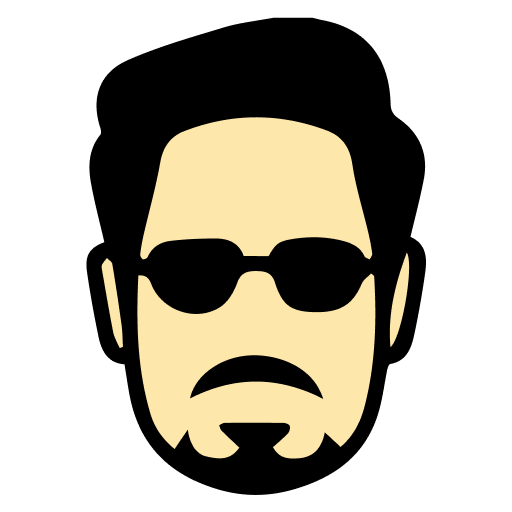
Alert
Your message here...
Flutter is Google's UI toolkit for building natively compiled applications for mobile, web, and desktop from a single codebase. Stark.ai offers a curated collection of Flutter interview questions, real-world scenarios, and expert guidance to help you excel in your next technical interview.
Flutter is a UI toolkit that offers: 1) Single codebase for multiple platforms (iOS, Android, Web, Desktop), 2)...
Key differences include: 1) StatelessWidget is immutable and cannot change its state after creation, 2)...
Key layout widgets: 1) Container for styling and positioning, 2) Row and Column for linear layouts, 3) Stack for...
Key differences: 1) Container allows decoration and padding, 2) SizedBox is more lightweight and efficient, 3)...
Button types include: 1) ElevatedButton for raised buttons, 2) TextButton for flat buttons, 3) OutlinedButton for...
Flutter is a UI toolkit that offers: 1) Single codebase for multiple platforms (iOS, Android, Web, Desktop), 2)...
Key differences include: 1) StatelessWidget is immutable and cannot change its state after creation, 2)...
Key layout widgets: 1) Container for styling and positioning, 2) Row and Column for linear layouts, 3) Stack for...
Key differences: 1) Container allows decoration and padding, 2) SizedBox is more lightweight and efficient, 3)...
Button types include: 1) ElevatedButton for raised buttons, 2) TextButton for flat buttons, 3) OutlinedButton for...
Key differences include: 1) const is compile-time constant, final is runtime constant, 2) const requires all values...
Asset management includes: 1) pubspec.yaml configuration, 2) Asset bundling process, 3) Resolution-aware images, 4)...
Stack and Positioned: 1) Stack allows overlapping children, 2) Positioned controls child position, 3) Stack...
Popular state management solutions include: 1) Provider for dependency injection and state management, 2) Bloc...
Key differences: 1) Ephemeral state is local to a widget, 2) App state is shared across multiple widgets, 3)...
ChangeNotifier provides: 1) Simple state change notifications, 2) Listener management, 3) Mixin capabilities, 4)...
Popular state management solutions include: 1) Provider for dependency injection and state management, 2) Bloc...
Key differences: 1) Ephemeral state is local to a widget, 2) App state is shared across multiple widgets, 3)...
ChangeNotifier provides: 1) Simple state change notifications, 2) Listener management, 3) Mixin capabilities, 4)...
Flutter navigation approaches include: 1) Navigator 1.0 with push/pop methods, 2) Navigator 2.0 with declarative...
Named Routes features: 1) Define routes in MaterialApp, 2) Navigate using pushNamed, 3) Pass arguments to routes, 4)...
Tab navigation implementation: 1) BottomNavigationBar setup, 2) TabController management, 3) State preservation...
Flutter navigation approaches include: 1) Navigator 1.0 with push/pop methods, 2) Navigator 2.0 with declarative...
Named Routes features: 1) Define routes in MaterialApp, 2) Navigate using pushNamed, 3) Pass arguments to routes, 4)...
Tab navigation implementation: 1) BottomNavigationBar setup, 2) TabController management, 3) State preservation...
Key performance factors include: 1) Widget rebuild optimization, 2) Memory management and leaks, 3) Image loading...
Performance profiling tools: 1) Flutter DevTools, 2) Performance overlay, 3) Timeline view, 4) Memory profiler, 5)...
Key performance factors include: 1) Widget rebuild optimization, 2) Memory management and leaks, 3) Image loading...
Performance profiling tools: 1) Flutter DevTools, 2) Performance overlay, 3) Timeline view, 4) Memory profiler, 5)...
Platform Channels provide: 1) Communication between Flutter and native code, 2) Method channels for function calls,...
Platform styling strategies: 1) Cupertino and Material widgets, 2) Platform-specific themes, 3) Adaptive widget...
Platform Channels provide: 1) Communication between Flutter and native code, 2) Method channels for function calls,...
Platform styling strategies: 1) Cupertino and Material widgets, 2) Platform-specific themes, 3) Adaptive widget...
Flutter is a UI toolkit that offers: 1) Single codebase for multiple platforms (iOS, Android, Web, Desktop), 2) Widget-based development with rich customizable components, 3) Hot Reload for rapid development, 4) Direct compilation to native code without bridge, 5) Built-in Material Design and Cupertino widgets, 6) High performance with Skia rendering engine, 7) Complete development and debugging tools, 8) Strong community and package ecosystem.
Key differences include: 1) StatelessWidget is immutable and cannot change its state after creation, 2) StatefulWidget maintains mutable state with a separate State object, 3) StatelessWidget rebuild only when parent widget changes, 4) StatefulWidget can rebuild when setState() is called, 5) StatelessWidget is more memory efficient, 6) StatefulWidget is used for user interaction and dynamic content, 7) StatelessWidget is used for static content, 8) State persistence across rebuilds in StatefulWidget.
Key layout widgets: 1) Container for styling and positioning, 2) Row and Column for linear layouts, 3) Stack for overlapping elements, 4) Expanded and Flexible for responsive sizing, 5) GridView for grid layouts, 6) ListView for scrollable lists, 7) Wrap for flow layouts, 8) Custom SingleChildScrollView for scrollable content. Usage depends on layout requirements and content organization needs.
Key differences: 1) Container allows decoration and padding, 2) SizedBox is more lightweight and efficient, 3) Container can have multiple children through child property, 4) SizedBox primarily for dimensional constraints, 5) Container supports margin and alignment, 6) SizedBox for fixed dimensions, 7) Container for styling purposes, 8) SizedBox for space creation.
Button types include: 1) ElevatedButton for raised buttons, 2) TextButton for flat buttons, 3) OutlinedButton for outlined style, 4) IconButton for icon-only buttons, 5) FloatingActionButton for floating actions, 6) PopupMenuButton for menus, 7) DropdownButton for selections, 8) Custom button implementations.
Flutter is a UI toolkit that offers: 1) Single codebase for multiple platforms (iOS, Android, Web, Desktop), 2) Widget-based development with rich customizable components, 3) Hot Reload for rapid development, 4) Direct compilation to native code without bridge, 5) Built-in Material Design and Cupertino widgets, 6) High performance with Skia rendering engine, 7) Complete development and debugging tools, 8) Strong community and package ecosystem.
Key differences include: 1) StatelessWidget is immutable and cannot change its state after creation, 2) StatefulWidget maintains mutable state with a separate State object, 3) StatelessWidget rebuild only when parent widget changes, 4) StatefulWidget can rebuild when setState() is called, 5) StatelessWidget is more memory efficient, 6) StatefulWidget is used for user interaction and dynamic content, 7) StatelessWidget is used for static content, 8) State persistence across rebuilds in StatefulWidget.
Key layout widgets: 1) Container for styling and positioning, 2) Row and Column for linear layouts, 3) Stack for overlapping elements, 4) Expanded and Flexible for responsive sizing, 5) GridView for grid layouts, 6) ListView for scrollable lists, 7) Wrap for flow layouts, 8) Custom SingleChildScrollView for scrollable content. Usage depends on layout requirements and content organization needs.
Key differences: 1) Container allows decoration and padding, 2) SizedBox is more lightweight and efficient, 3) Container can have multiple children through child property, 4) SizedBox primarily for dimensional constraints, 5) Container supports margin and alignment, 6) SizedBox for fixed dimensions, 7) Container for styling purposes, 8) SizedBox for space creation.
Button types include: 1) ElevatedButton for raised buttons, 2) TextButton for flat buttons, 3) OutlinedButton for outlined style, 4) IconButton for icon-only buttons, 5) FloatingActionButton for floating actions, 6) PopupMenuButton for menus, 7) DropdownButton for selections, 8) Custom button implementations.
Key differences include: 1) const is compile-time constant, final is runtime constant, 2) const requires all values to be known at compile time, 3) final can be set once at runtime, 4) const objects are canonicalized, 5) const constructors create immutable objects, 6) final allows for lazy initialization, 7) const improves performance for widgets, 8) final is used for runtime-dependent values.
Asset management includes: 1) pubspec.yaml configuration, 2) Asset bundling process, 3) Resolution-aware images, 4) Font integration, 5) Asset variants handling, 6) Package asset access, 7) Asset loading optimization, 8) Asset organization strategies.
Stack and Positioned: 1) Stack allows overlapping children, 2) Positioned controls child position, 3) Stack alignment properties, 4) Positioned absolute positioning, 5) Stack fit behavior, 6) Z-index ordering, 7) Overflow handling, 8) Size constraints management.
Popular state management solutions include: 1) Provider for dependency injection and state management, 2) Bloc pattern for reactive state management, 3) GetX for simple state management, 4) Riverpod for improved Provider pattern, 5) MobX for reactive programming, 6) Redux for unidirectional data flow, 7) InheritedWidget for built-in state propagation, 8) State management with ValueNotifier.
Key differences: 1) Ephemeral state is local to a widget, 2) App state is shared across multiple widgets, 3) Ephemeral state uses setState(), 4) App state needs state management solution, 5) Ephemeral state for UI-only state, 6) App state for business logic, 7) Ephemeral state is simpler to manage, 8) App state requires careful architecture.
ChangeNotifier provides: 1) Simple state change notifications, 2) Listener management, 3) Mixin capabilities, 4) Integration with Provider, 5) Automatic cleanup, 6) Fine-grained updates, 7) Memory leak prevention, 8) Widget rebuild optimization.
Popular state management solutions include: 1) Provider for dependency injection and state management, 2) Bloc pattern for reactive state management, 3) GetX for simple state management, 4) Riverpod for improved Provider pattern, 5) MobX for reactive programming, 6) Redux for unidirectional data flow, 7) InheritedWidget for built-in state propagation, 8) State management with ValueNotifier.
Key differences: 1) Ephemeral state is local to a widget, 2) App state is shared across multiple widgets, 3) Ephemeral state uses setState(), 4) App state needs state management solution, 5) Ephemeral state for UI-only state, 6) App state for business logic, 7) Ephemeral state is simpler to manage, 8) App state requires careful architecture.
ChangeNotifier provides: 1) Simple state change notifications, 2) Listener management, 3) Mixin capabilities, 4) Integration with Provider, 5) Automatic cleanup, 6) Fine-grained updates, 7) Memory leak prevention, 8) Widget rebuild optimization.
Key performance factors include: 1) Widget rebuild optimization, 2) Memory management and leaks, 3) Image loading and caching, 4) State management efficiency, 5) Navigation and routing overhead, 6) Animation performance, 7) Network request handling, 8) Platform-specific optimizations. Understanding these factors is crucial for optimizing Flutter applications.
Performance profiling tools: 1) Flutter DevTools, 2) Performance overlay, 3) Timeline view, 4) Memory profiler, 5) CPU profiler, 6) Layout explorer, 7) Widget inspector, 8) Platform-specific profiling tools. These tools help identify and resolve performance bottlenecks.
Key performance factors include: 1) Widget rebuild optimization, 2) Memory management and leaks, 3) Image loading and caching, 4) State management efficiency, 5) Navigation and routing overhead, 6) Animation performance, 7) Network request handling, 8) Platform-specific optimizations. Understanding these factors is crucial for optimizing Flutter applications.
Performance profiling tools: 1) Flutter DevTools, 2) Performance overlay, 3) Timeline view, 4) Memory profiler, 5) CPU profiler, 6) Layout explorer, 7) Widget inspector, 8) Platform-specific profiling tools. These tools help identify and resolve performance bottlenecks.
Platform Channels provide: 1) Communication between Flutter and native code, 2) Method channels for function calls, 3) Event channels for continuous data streams, 4) Basic value channels for simple data, 5) Binary messenger for raw data, 6) Async/await support, 7) Error handling mechanisms, 8) Type-safe message passing.
Platform styling strategies: 1) Cupertino and Material widgets, 2) Platform-specific themes, 3) Adaptive widget usage, 4) Custom platform detection, 5) Platform-specific assets, 6) Dynamic styling, 7) Platform-specific layouts, 8) Theme inheritance.
Platform Channels provide: 1) Communication between Flutter and native code, 2) Method channels for function calls, 3) Event channels for continuous data streams, 4) Basic value channels for simple data, 5) Binary messenger for raw data, 6) Async/await support, 7) Error handling mechanisms, 8) Type-safe message passing.
Platform styling strategies: 1) Cupertino and Material widgets, 2) Platform-specific themes, 3) Adaptive widget usage, 4) Custom platform detection, 5) Platform-specific assets, 6) Dynamic styling, 7) Platform-specific layouts, 8) Theme inheritance.











Learn about widgets, state management, and the Dart programming language.
Get hands-on experience with Provider, Riverpod, Bloc, and Redux.
Learn techniques to improve rendering, reduce jank, and handle large data efficiently.
Work on projects that include Firebase integration, animations, and responsive UI.
Join thousands of successful candidates preparing with Stark.ai. Start practicing Flutter questions, mock interviews, and more to secure your dream role.
Start Preparing now